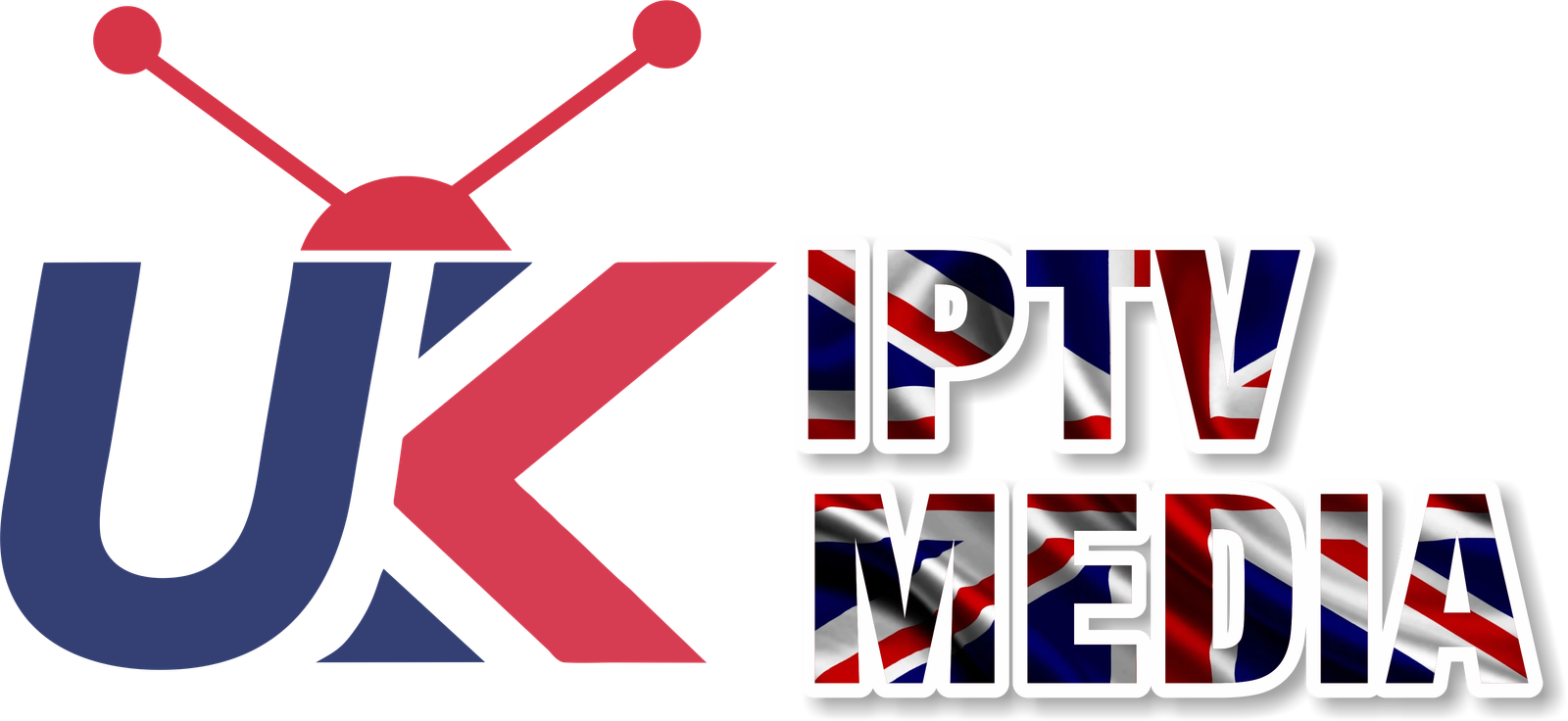What Is EPG On IPTV?
What is EPG on IPTV is a question frequently asked by those new to the world of internet-based TV streaming. EPG, or Electronic Program Guide, is a feature that enhances the user experience by providing information about TV shows, movies, and events available on IPTV. This blog post will explain what EPG is, how it works, why it’s essential for IPTV users, and how you can use it to make the most of your IPTV subscription.
Understanding EPG on IPTV
EPG stands for Electronic Program Guide, a digital version of the traditional TV guide that provides a schedule of current and upcoming TV programs. In the context of IPTV, EPG is integrated into the IPTV service, allowing users to access program schedules directly from their devices, whether it’s a smart TV, smartphone, tablet, or computer.
What is EPG on IPTV? Simply put, it’s a feature that offers a visual interface displaying the list of channels, current shows, and upcoming programs, along with details such as start and end times, program descriptions, and more. This guide makes it easy for users to plan their viewing, set reminders, and even record shows.
How Does EPG Work on IPTV?
EPG on IPTV works by gathering scheduling information from various TV channels and then displaying this data in a user-friendly format. Here’s how it typically functions:
- Data Collection: IPTV providers collect program schedules and metadata from content providers or directly from TV networks. This data includes channel names, show titles, genres, descriptions, and timing information.
- Integration: The collected data is then integrated into the IPTV platform. This integration ensures that the EPG is updated in real-time or at regular intervals to provide accurate and current information.
- User Interface: The EPG is accessible through the IPTV user interface. When users open the EPG, they see a grid or list view of the available channels and programs. Users can browse through the schedule, search for specific shows, and view detailed program descriptions.
- Interactive Features: Many EPGs come with interactive features, allowing users to set reminders for upcoming shows, schedule recordings, and access catch-up TV services for missed programs.
Benefits of EPG on IPTV
Now that you understand what is EPG on IPTV, let’s explore why it’s an essential feature for IPTV users. Here are some key benefits of using EPG:
- Ease of Navigation: EPG provides a straightforward way to navigate through hundreds of TV channels. Users can easily find what’s currently airing and what’s scheduled to air next.
- Better Viewing Experience: With EPG, users can quickly access program information, such as show descriptions, cast details, and episode summaries, enhancing their viewing experience.
- Planning and Scheduling: EPG allows users to plan their viewing by checking upcoming programs. This feature is particularly useful for avoiding missing favorite shows or events.
- Reminders and Recordings: Users can set reminders for specific programs, ensuring they don’t miss out on their favorite shows. Some IPTV services also offer recording features, enabling users to record live TV and watch it later.
- Catch-Up TV: Some IPTV providers offer catch-up TV services integrated with EPG. This allows users to watch programs they missed by accessing recordings from the past few days.
How to Access EPG on IPTV
To use the EPG feature on your IPTV service, follow these simple steps:
- Select a Reliable IPTV Provider: Choose an IPTV provider that offers a comprehensive EPG feature. Providers like Smart IPTV UK and IPTV UK Live are known for their high-quality services, including robust EPG functionalities.
- Install the IPTV App: Download and install the IPTV app on your device. Most IPTV apps come with built-in EPG support. Ensure your app is compatible with the IPTV service and your device.
- Open the EPG: Launch the IPTV app and navigate to the EPG section. This is usually accessible from the main menu or a dedicated button labeled “EPG” or “Guide.”
- Browse and Search: Use the EPG to browse through the list of available channels and their schedules. You can use the search function to find specific shows or channels.
- Set Reminders and Recordings: Utilize the interactive features to set reminders for upcoming shows or schedule recordings for later viewing.
Choosing the Right IPTV Service with EPG
When selecting an IPTV service, it’s crucial to consider the quality and functionality of the EPG feature. Here are a few tips to help you choose the right service:
- Comprehensive Channel Listings: Ensure the EPG covers all the channels you are interested in, including international channels, sports, news, and entertainment.
- Real-Time Updates: Look for IPTV services that offer real-time or frequent updates to the EPG, ensuring you have the most current program information.
- User-Friendly Interface: A well-designed EPG interface that is easy to navigate will significantly enhance your viewing experience.
- Advanced Features: Consider IPTV services that offer additional features like recording, catch-up TV, and personalized recommendations.
For a top-notch IPTV experience with a reliable EPG, check out providers like Smart IPTV UK and IPTV UK Live. These providers offer robust EPG features, ensuring you never miss your favorite shows.
Conclusion
Understanding what is EPG on IPTV is essential for maximizing your IPTV viewing experience. EPG provides a convenient and organized way to browse through channels, check schedules, and access program information. Whether you’re a sports enthusiast, a movie lover, or someone who enjoys keeping up with TV series, EPG ensures you have all the information you need at your fingertips.
By choosing a reliable IPTV provider that offers a high-quality EPG, you can enjoy a seamless and enjoyable viewing experience. Explore the best IPTV options with providers like Smart IPTV UK and IPTV UK Live to start enjoying your favorite content today.
Get Your Best IPTV UK Subscription Now! Visit Smart IPTV UK for more information and to begin your IPTV journey