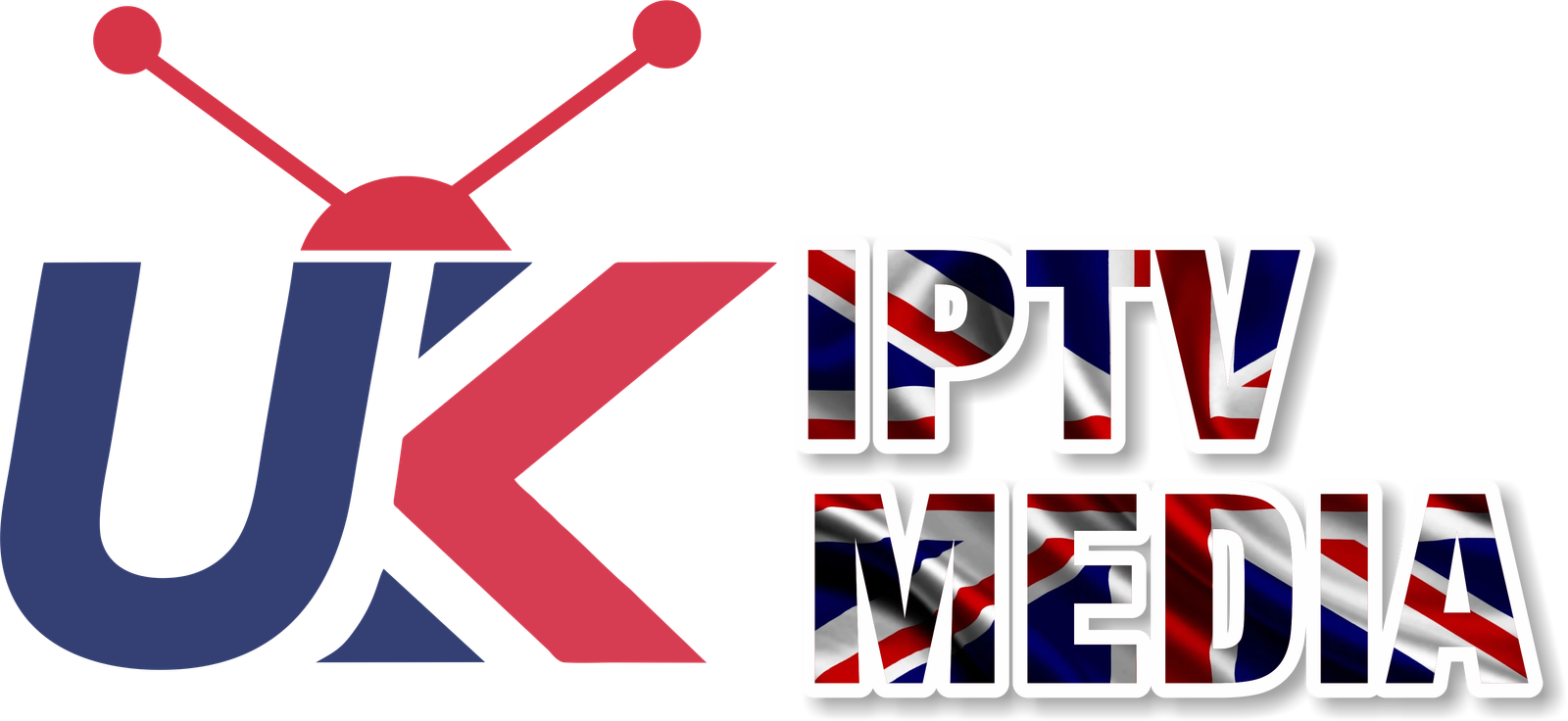IPTV: How Does It Work?
IPTV How does it work? This is a common question among individuals looking to understand the technology behind IPTV and how it delivers TV content in a modern and flexible way. IPTV, or Internet Protocol Television, has revolutionized the way we watch TV by using the Internet to stream television content rather than relying on traditional cable or satellite methods. In this comprehensive guide, we will explore what IPTV is, how it works, its benefits, and how you can use it to enhance your viewing experience.
What is IPTV?
Before diving into IPTV How does it work? It’s essential to understand what IPTV is. IPTV is Internet Protocol Television, a method of delivering television content over the Internet using IP networks. Unlike traditional TV broadcasting methods that use satellite, cable, or terrestrial signals, IPTV streams content directly over the Internet, allowing users to access live TV channels, on-demand content, and other streaming media on a wide range of devices, including smart TVs, smartphones, tablets, and computers.
How Does IPTV Work?
Understanding IPTV How does it work? It involves looking at the technology and processes that enable IPTV services. Here’s a breaHere’sof how IPTV works:
1. Content Acquisition
IPTV services begin by acquiring content from various sources, including live TV broadcasts, on-demand movies, TV shows, and exclusive events. IPTV providers may also produce content or partner with other providers to offer various channels and media.
2. Content-Encoding and Compression
Once the content is acquired, it needs to be encoded and compressed into a digital format suitable for transmission over the Internet. It encodes the Internet content into a digital format while compression reduces the file size to ensure efficient streaming and minimal buffering. Advanced compression techniques are used to maintain high-quality video and audio while reducing the amount of data transmitted.
3. Content Storage
After encoding and compression, the content is stored on servers. IPTV providers use potent servers and Content Delivery Networks (CDNs) to store and manage large volumes of content. CDNs help distribute the content efficiently by storing copies on multiple servers in different geographic locations, reducing latency and ensuring fast delivery to users.
4. Content Delivery
When a user selects a channel or on-demand content to watch, the IPTV service streams the content from the server to the user’s IP networks. The content is broken into small packets and transmitted over the internet. IPTV uses various streaming protocols, such as HTTP Live Streaming (HLS) and Real-Time Streaming Protocol (RTSP), to deliver content smoothly.
5. User Access
Users can access IPTV content through an installed IPTV app or player. The app connects to the IPTV provider’s login credentials provided by the IPTV service. The app may support various formats, including M3U playlists, Xtream Codes API, and EPGs (Electronic Program Guides) for easy navigation and scheduling.
6. Playback
Once connected, users can browse the available channels and on-demand content using the app’s interface. She reassembles the content packets and plays them in real-time, allowing users to watch live TV or on-demand content seamlessly. Playback controls enable users to pause, rewind, fast-forward, and record content.
Types of IPTV Services
When exploring IPTV How does it work? It’s essential to understand the different types of IPTV services available:
- Live IPTV: This service allows users to watch live TV channels on Onion broadcast TV in real-time. Channels may include news, sports, entertainment, and more.
- Video on Demand (VOD): VOD services offer a library of movies, TV shows, and series that users can watch anytime. VOD allows users to select what they want to watch and when they want to watch it.
- Time-Shifted IPTV: Time-shifted IPTV allows users to watch previously aired TV shows and programs at a later time. This service is similar to catch-up TV, enabling users to watch shows they missed.
- Catch-Up TV: Catch-up TV allows users to access recently aired content, typically available for a limited time after the original broadcast.
- Pay-Per-View (PPV): PPV services provide access to exclusive content, such as live sports events, concerts, or special broadcasts, for a one-time fee.
Benefits of Using IPTV
Understanding IPTV How does it work? It is just the beginning. It’s also important to know the benefits of using IPTV:
- Wide Range of Content: IPTV provides access to thousands of live TV channels, on-demand movies, series, and more from various countries and genres.
- Flexibility and Convenience: IPTV allows users to watch their favourite content on different devices, including TVs, smartphones, tablets, and computers, anywhere there is an internet connection.
- High-Quality Streaming: IPTV services often offer high-definition (HD) and 4K streaming options, providing a superior viewing experience compared to traditional TV broadcasting.
- Cost-Effective: IPTV subscriptions are often more affordable than traditional cable or satellite TV packages, making them a budget-friendly option for entertainment.
- Customization: IPTV apps and services allow users to customize their viewing experience with features like Electronic Program Guides (EPG), multi-screen support, and parental controls.
- Interactive Features: IPTV provides interactive features, such as pause, rewind, fast-forward, and record, giving users more control over their viewing experience.
How to Get Started with IPTV
To get started with IPTV, follow these steps:
- Choose a Reliable IPTV Service: Select a reputable IPTV provider that offers a wide range of channels and good customer support. Consider using services like Smart IPTV UK or IPTV UK Live for high-quality streaming options.
- Select an IPTV Device: Decide which device you want to use to stream IPTV content. IPTV is compatible with various devices, including smart TVs, Android TV boxes, smartphones, tablets, and computers.
- Download an IPTV App: Download an IPTV app compatible with your device. Popular IPTV apps include IPTV Smarters Pro, GSE Smart IPTV, TiviMate, and Perfect Player IPTV.
- Enter Your IPTV Subscription Details: Open the IPTV app and enter your IPTV subscription details, such as username, password, and server URL, provided by your IPTV service provider.
- Start Streaming: Browse the available channels and on-demand content to start streaming. Use features like EPG and catch-up TV to enhance your viewing experience.
Tips for a Smooth IPTV Experience
To ensure a smooth and enjoyable IPTV experience, consider the following tips:
- Use a VPN: A Virtual Private Network (VPN) can help protect your privacy and secure your internet connection. It also allows you to access geo-restricted content.
- Check Internet Speed: A stable and fast internet connection is crucial for streaming IPTV without buffering. Consider upgrading your internet plan if necessary.
- Keep Your Apps Updated: Regularly update your IPTV apps and software to access the latest features and security patches.
- Use Quality Hardware: Use reliable routers and network equipment to ensure consistent performance and minimize interruptions.
Standard IPTV Issues and Troubleshooting
While understanding IPTV How does it work? It is essential users may encounter some common issues:
- Buffering and Lag are often caused by slow internet speeds or server issues. Using a VPN or switching servers may help resolve the problem.
- Channel Not Working: Some channels may go offline due to server maintenance or legal issues. Try refreshing the playlist or contacting the IPTV provider.
- Playback Issues: If playback is choppy or stops frequently, restart the app or device and ensure all software is current.
Additional Features of IPTV
IPTV services offer additional features that enhance the viewing experience:
- Electronic Program Guide (EPG): EPG provides information about upcoming shows, helping you plan your viewing schedule.
- Multi-Screen Support: Some apps allow you to watch multiple channels simultaneously on different devices.
- Catch-Up TV: View shows recently aired, even if you didn’t watch didn’t.
- VOD (Video On Demand): This service allows users to access a library of movies and TV shows that can be watched at any time.
Conclusion
Knowing IPTV How does it work? Provides valuable insights into how this technology can transform your TV viewing experience. Whether you’re a beginner or an experienced user, understanding the basics of IPTV helps you make informed decisions about which apps and services to use. Following the steps outlined in this guide, you can enjoy a seamless IPTV experience and explore a wide range of content.
Consider using providers like Smart IPTV UK or IPTV UK Live for reliable IPTV services with extensive channel options. These providers offer high-quality streaming and excellent customer support to enhance your IPTV experience.
Get Your Best IPTV UK Subscription Now! Visit Smart IPTV UK for more information and enjoy the best IPTV today.