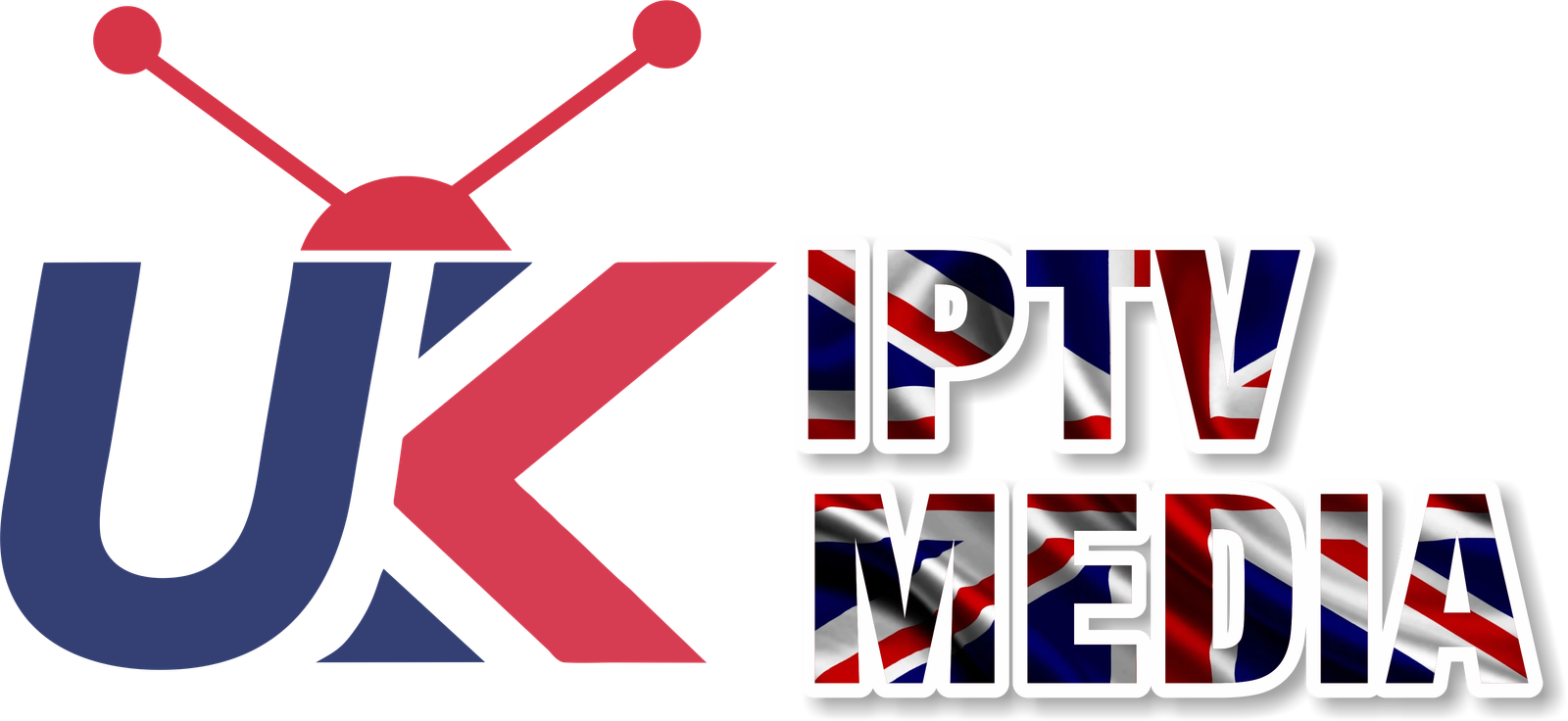What is IPTV and How Does It Work?
At its core, IPTV is a system that delivers television programming and other video content through the Internet Protocol (IP). Unlike traditional TV that broadcasts content through terrestrial, satellite, or cable formats, IPTV streams the content directly over the internet.
Key Components of IPTV
- Content Delivery Network (CDN): IPTV relies on CDNs to distribute content efficiently and with high quality. CDNs store and deliver a wide array of TV shows and movies to ensure smooth streaming.
- IPTV Servers: These servers host the content and are responsible for managing user requests, ensuring that viewers can access the content they wish to watch.
- User Devices: These can range from set-top boxes (STBs) connected to televisions to apps on smartphones, tablets, and smart TVs, allowing users to access IPTV content.
The Process of How IPTV Works
- Content Acquisition: The first step in how to work IPTV involves acquiring content, which can be live broadcasts or on-demand videos.
- Content Storage: On-demand content is stored on the servers, allowing users to access it anytime.
- Encoding and Streaming: The content is encoded in a suitable format for transmission over the internet. When a user selects a program, the IPTV system streams the content via the internet to the user’s device.
- Viewing: The viewer receives the content on their IPTV set-top box or app, decoding and displaying the video on their screen.
Advantages of IPTV
- On-Demand Content: Unlike traditional TV, IPTV allows users to access a vast library of content on demand.
- Interactivity: IPTV offers interactive features like pause, rewind, and fast-forward, enhancing the viewing experience.
- Multi-Device Access: Viewers can access IPTV content on various devices, providing flexibility and convenience.
Setting Up IPTV at Home
- Choose an IPTV Provider: Select a reliable IPTV service provider like IPTV UK Media or IPTV UK that offers the content and features you desire.
- Get the Necessary Equipment: Depending on your provider, you may need a set-top box or an app that you can download on your smart device.
- Connect to the Internet: Ensure you have a stable and fast internet connection to stream IPTV content without buffering.
- Install and Activate: Follow the provider’s instructions to set up the IPTV service. This might include installing software, entering a subscription code, and configuring your device.
Troubleshooting Common IPTV Issues
- Buffering and Streaming Quality: If you experience buffering, ensure your internet speed is sufficient and consider using a wired connection for stability.
- Device Compatibility: Make sure your device is compatible with the IPTV app or service. Check the provider’s website for compatibility information.
Enhancing Your IPTV Experience
- High-Speed Internet: A fast and reliable internet connection is crucial for streaming high-quality IPTV content without interruption.
- Quality Hardware: Invest in a good quality set-top box or a smart TV with high processing power to handle streaming smoothly.
Future of IPTV
The future of how to work IPTV is promising, with continuous advancements in technology leading to better quality streaming, more content variety, and enhanced user experiences. The growth of 5G technology is also expected to significantly boost the efficiency and quality of IPTV services.
Conclusion
Understanding how to work IPTV opens up a realm of endless entertainment possibilities, from live sports and TV shows to movies and on-demand content. With the right setup, IPTV can offer a superior viewing experience that combines convenience, variety, and flexibility.
Embrace the future of television by getting acquainted with IPTV, and discover a whole new world of entertainment at your fingertips. For a reliable and comprehensive IPTV service, consider providers like IPTV UK Media and IPTV UK, which are known for their quality service and extensive content libraries.
Get Your best IPTV Subscription now at Smart IPTV UK.