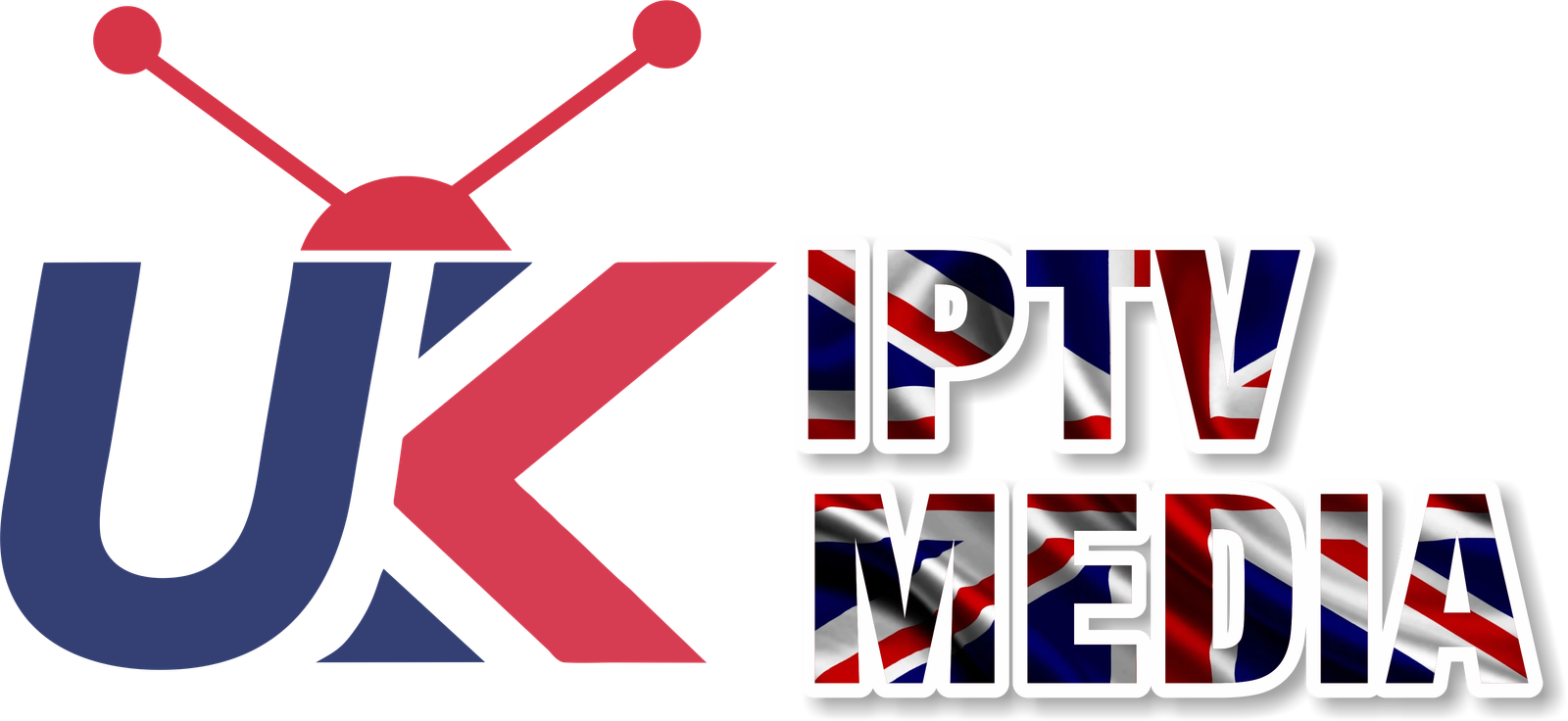Understanding how to setup IPTV is essential for anyone looking to transition from traditional television to the vast world of Internet Protocol Television. This detailed guide will walk you through the process of setting up IPTV, from choosing the right service provider to installing the necessary applications and hardware. By the end of this post, you’ll be well-equipped to enjoy a seamless IPTV experience.
What Is IPTV?
Before diving into the setup process, let’s clarify what IPTV is. IPTV, or Internet Protocol Television, is a system where television services are delivered over the internet instead of through traditional terrestrial, satellite, or cable formats. This technology offers the flexibility to watch live broadcasts and video-on-demand (VOD) content from any internet-connected device.
Choosing the Right IPTV Provider
The first step in setting up IPTV is selecting a reliable provider. Look for services that offer a wide range of channels, high-quality streaming, and competitive pricing. Providers like IPTV UK Media and IPTV UK are known for their comprehensive offerings and customer support.
Considerations When Choosing a Provider
- Channel Selection: Ensure the provider offers the types of channels you are interested in, including sports, movies, and international content.
- Quality of Service: Look for providers with a reputation for reliable, high-definition streaming.
- Price: Compare different providers to find one that offers good value for your budget.
Setting Up IPTV: The Basics
Once you’ve chosen your IPTV provider, the next steps involve configuring your setup.
Required Equipment
- A Compatible Device: This can be a smart TV, a computer, a smartphone, or a dedicated IPTV box.
- A High-Speed Internet Connection: IPTV streams require a stable and fast internet connection to function smoothly.
Installing IPTV Software or App
- Download the IPTV Application: Install the app provided by your IPTV service on your device. Common apps include IPTV Smarters, GSE Smart IPTV, or the provider’s proprietary app.
- Enter Subscription Details: Input your subscription credentials (usually a URL, username, and password) into the app to access the content.
Advanced IPTV Setup
For those looking for an enhanced IPTV experience, consider setting up a dedicated IPTV box or media center.
Using an IPTV Box
IPTV boxes, like MAG or Formuler devices, are designed specifically for streaming IPTV content.
- Connect Your IPTV Box: Plug the box into your TV using an HDMI cable and connect it to the internet via Wi-Fi or Ethernet.
- Install the IPTV Software: Follow the manufacturer’s instructions to install and configure the IPTV software on the box.
- Add Your IPTV Subscription: Enter your subscription details into the IPTV box’s software to start streaming.
Setting Up a Media Center
For a more integrated home entertainment system, you can use a media center solution like Kodi or Plex with IPTV plugins.
- Install Media Center Software: Download and install Kodi or Plex on your compatible device.
- Add IPTV Plugin or Add-on: Install an IPTV plugin compatible with your media center software and add your IPTV subscription details.
Tips for a Smooth IPTV Experience
- Ensure Strong Internet Connectivity: A wired Ethernet connection is often more stable and faster than Wi-Fi for streaming IPTV.
- Regularly Update Software: Keep your IPTV app or box firmware up to date to enjoy the latest features and improvements.
- Use a VPN: A VPN can provide an added layer of privacy and help bypass geographical restrictions on content.
Troubleshooting Common IPTV Setup Issues
Buffering and Connectivity Problems
- Check Your Internet Speed: Ensure your internet connection meets the speed requirements for IPTV streaming.
- Optimize Your Network: Reduce network congestion by limiting the number of devices using your connection simultaneously.
Subscription or Login Issues
- Verify Your Details: Double-check your subscription username, password, and server URL for any errors.
- Contact Customer Support: If you continue to experience issues, reach out to your IPTV provider’s customer support team.
The Future of IPTV
With advancements in internet technology and a growing shift towards on-demand content, IPTV is set to become an even more integral part of the global entertainment landscape. Staying informed and adaptable to new changes and features in IPTV services will enhance your viewing experience.
Conclusion
Setting up IPTV can transform your entertainment experience, offering unparalleled access to a global selection of content on your terms. By following this guide on how to setup IPTV, you’re well on your way to enjoying live TV, sports, movies, and series from around the world, right from your living room.
For those seeking reliable IPTV services with a wide range of channels and quality customer support, consider IPTV UK Media and IPTV UK, which are known for their robust offerings and user-friendly platforms.
Get Your best IPTV Subscription now at Smart IPTV UK.