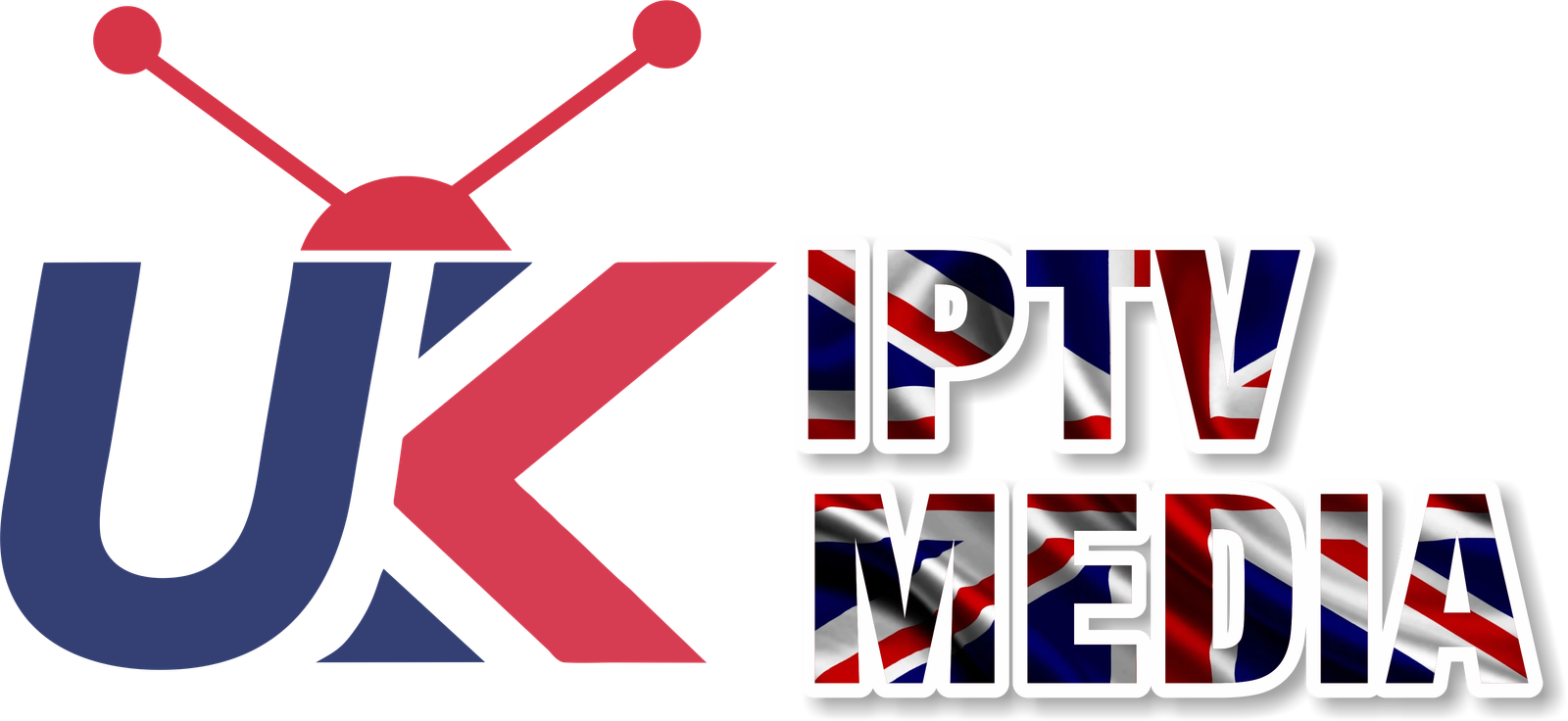How To Set Up Your Own IPTV Network
How to set up your own IPTV network is a question many aspiring content providers, businesses, and tech enthusiasts ask as they seek to deliver high-quality streaming services directly to viewers. With the growing popularity of IPTV (Internet Protocol Television), setting up your own IPTV network can be a lucrative and exciting venture. IPTV allows you to broadcast live TV channels, on-demand content, and more over the internet, bypassing traditional cable and satellite methods. In this comprehensive guide, we’ll explore the steps to set up your own IPTV network, the necessary equipment and software, and tips to ensure a smooth and successful launch.
What is IPTV?
Before diving into how to set up your own IPTV network, it’s essential to understand what IPTV is. IPTV, or Internet Protocol Television, is a digital TV broadcasting method that delivers content over the internet using IP networks. Unlike traditional TV services that rely on satellite or cable systems, IPTV streams content directly through the internet, providing greater flexibility and scalability. IPTV is widely used for streaming live TV channels, video on demand (VOD), and other media services.
Why Set Up Your Own IPTV Network?
Setting up your own IPTV network offers several benefits:
- Control Over Content: By creating your own IPTV network, you have complete control over the content you provide, including live TV, movies, series, and special events.
- Monetization Opportunities: IPTV networks offer various monetization options, such as subscription fees, pay-per-view, and advertising.
- Scalability: IPTV networks can easily scale to accommodate a growing number of viewers without the infrastructure limitations of traditional broadcasting methods.
- Customization: You can customize the user interface, branding, and features to provide a unique and tailored experience for your audience.
- Accessibility: IPTV can be accessed on multiple devices, including smartphones, tablets, smart TVs, and computers, providing convenience for viewers.
How to Set Up Your Own IPTV Network: Step-by-Step Guide
Setting up an IPTV network involves several steps, from acquiring the necessary hardware and software to configuring servers and streaming content. Here’s a detailed guide on how to set up your own IPTV network:

Step 1: Plan Your IPTV Network
The first step in setting up your IPTV network is to plan out the structure and requirements:
- Define Your Goals: Determine the purpose of your IPTV network. Are you aiming to provide live TV channels, VOD, or both? Knowing your goals will help you make informed decisions about the setup.
- Identify Your Target Audience: Understand your target audience and their preferences. This will influence the content you offer, the pricing model, and the user experience.
- Budget and Resources: Establish a budget for your IPTV network. Consider the costs of hardware, software, licensing, bandwidth, and marketing.
- Content Acquisition: Decide how you will acquire content for your IPTV network. This could involve purchasing broadcasting rights, creating original content, or partnering with content providers.
Step 2: Acquire the Necessary Hardware
To set up an IPTV network, you need specific hardware components:
- Servers: Invest in reliable servers that can handle high volumes of data transmission. You may need multiple servers to manage content distribution, storage, and backup.
- Streaming Equipment: Depending on the type of content you’re providing, you may need streaming encoders, cameras, and other equipment for live broadcasts.
- Storage Solutions: Choose high-capacity storage solutions to store your video content, especially if you plan to offer VOD services.
- Networking Hardware: To maintain a stable and secure IPTV network, ensure you have robust networking equipment, including routers, switches, and firewalls.
Step 3: Choose the Right Software
The software you choose is crucial for the functionality and success of your IPTV network:
- Middleware: Middleware is the backbone of your IPTV system, managing user authentication, content delivery, and interaction. Choose a reliable IPTV middleware solution that supports multiple features, including EPG (Electronic Program Guide), VOD, catch-up TV, and more.
- Streaming Software: Use streaming software that supports various formats (HLS, RTMP, etc.) and provides adaptive bitrate streaming for different devices and internet speeds.
- Content Management System (CMS): A CMS helps you efficiently organize, upload, and manage your content library.
- Billing and Payment Gateway: Integrate a billing system and payment gateway to handle subscriptions, pay-per-view, and other monetization methods.
Step 4: Configure IPTV Servers
Once you have the hardware and software in place, configure your IPTV servers:
- Install and Set Up Middleware: Install your chosen IPTV middleware on the server. Follow the installation instructions provided by the middleware provider.
- Configure Streaming Servers: Set up streaming servers to deliver live TV and VOD content. Ensure the servers are optimized for high-quality streaming with minimal buffering.
- Set Up Load Balancing: Implement load balancing to distribute traffic evenly across servers, ensuring a stable and smooth viewing experience for all users.
- Secure Your Network: Implement security measures, such as encryption, firewalls, and access controls, to protect your IPTV network from unauthorized access and cyber threats.
Step 5: Upload and Manage Content
With your servers configured, it’s time to upload and manage your content:
- Upload Content to the CMS: Use the content management system to upload your video files, organize them into categories, and add metadata for easy navigation.
- Create Playlists and Channels: You can organize content into playlists and channels based on genres, language, or user preferences.
- Implement EPG: Set up an Electronic Program Guide to inform viewers about upcoming shows, channel schedules, and VOD content.
- Enable Catch-Up TV and Recording: If your middleware supports it, enable features like catch-up TV and recording, allowing viewers to watch previously aired content.
Step 6: Test Your IPTV Network
Before launching your IPTV network, conduct thorough testing to ensure everything works correctly:
- Test Streaming Quality: Check the streaming quality on different devices and internet connections. Ensure that there is minimal buffering and that the content plays smoothly.
- Test User Interface: Navigate through the user interface, including the EPG, VOD library, and playback controls, to ensure everything is user-friendly and responsive.
- Test Security Features: Verify that your network’s security measures are effective. Check for vulnerabilities and ensure that user data is protected.
Step 7: Launch and Promote Your IPTV Network
Once testing is complete, you’re ready to launch your IPTV network:
- Launch the Service: Make your IPTV service available to users. Provide access through your website, smart TV app, or mobile app.
- Promote Your IPTV Network: Use marketing strategies to promote your IPTV network. Utilize social media, email campaigns, online advertising, and partnerships to reach your target audience.
- Offer Trials and Subscriptions: To attract users, consider offering free trials. Then, set up subscription plans and pricing models based on the content and features you provide.
Tips for a Successful IPTV Network
To ensure the success of your IPTV network, keep these tips in mind:
- Regularly Update Content: Keep your content library fresh by adding new movies, TV shows, and live channels.
- Monitor Performance: Use analytics tools to monitor the performance of your IPTV network. Track user engagement, streaming quality, and server load to make necessary adjustments.
- Provide Excellent Customer Support: Offer reliable customer support to address user issues and inquiries. This helps maintain a positive user experience and builds trust.
- Stay Compliant with Licensing: Ensure you have the licenses and permissions for the content you distribute. Stay informed about copyright laws and regulations.
Troubleshooting Common Issues
While learning how to set up your own IPTV network is usually straightforward, you may encounter some common issues:
- Buffering and Streaming Interruptions: Optimize server settings and use adaptive bitrate streaming to minimize buffering and interruptions.
- Security Breaches: Regularly update security measures and conduct security audits to protect against unauthorized access and cyber threats.
- Technical Glitches: Keep your software and hardware up to date, and have a technical support team ready to resolve any issues promptly.
Conclusion
Knowing how to set up your own IPTV network allows you to create a flexible and scalable platform for delivering high-quality content to your audience. By following the steps outlined in this guide, you can successfully launch an IPTV network that meets the needs of your viewers and offers a rewarding experience. Whether you’re targeting a niche market or a broad audience, setting up your own IPTV network opens up exciting possibilities for content distribution and monetization.
For reliable IPTV services with extensive channel options, consider using providers like Smart IPTV UK or IPTV UK Live. These providers offer high-quality streaming and excellent customer support to enhance your IPTV experience.
Get Your Best IPTV UK Subscription Now! Visit Smart IPTV UK for more information and enjoy the best IPTV today.