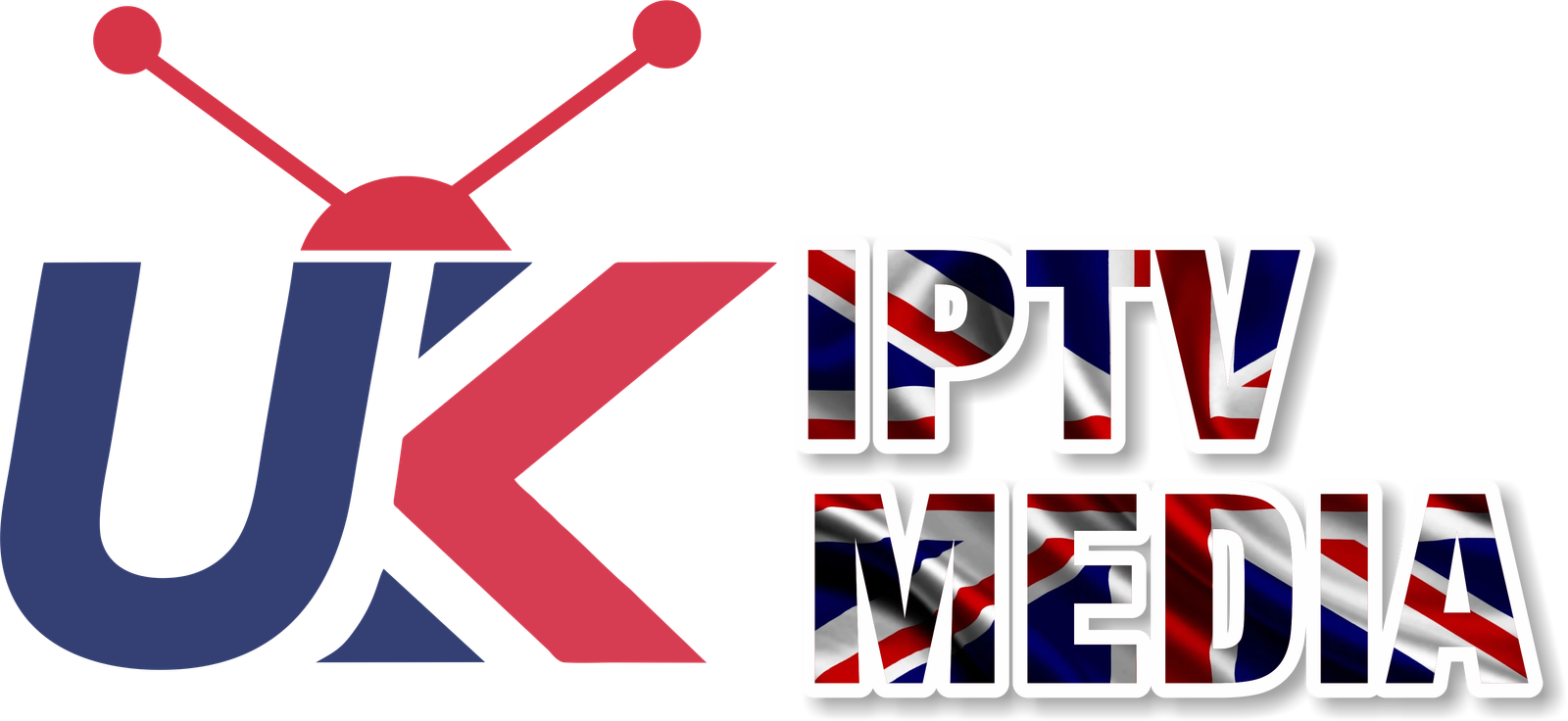Learning how to record on IPTV is an invaluable skill for users who want to capture their favorite shows, sports events, or movies to watch at a later time. In this comprehensive guide, we will navigate through the steps and tips on how to record on IPTV, ensuring you never miss out on your favorite content.
Understanding IPTV Recording
Recording on IPTV differs from traditional recording methods because it utilizes the internet to stream and store content. This functionality allows users to schedule recordings, pause live TV, and access recorded content from various devices.
Essentials for Recording on IPTV
- IPTV Subscription: Ensure you have an active IPTV subscription from a provider that supports recording features. Providers like IPTV UK Media and IPTV UK often offer packages with recording capabilities.
- Compatible Device: You need a device that supports IPTV apps and recording, such as a set-top box, smart TV, or even a smartphone or tablet.
- Sufficient Storage: Recording requires storage space, either on your device or in the cloud, provided by your IPTV service.
How To Record On IPTV: Step-by-Step Guide
- Check Your IPTV Service Features: First, verify that your IPTV service includes recording features. This information can typically be found on the service provider’s website or user guide.
- Understand Your Device’s Capabilities: Determine whether your device has built-in storage for recordings or if it requires an external storage device like a USB drive or network storage.
- Navigate the IPTV Interface: Use your IPTV application or set-top box menu to find the recording option. This is often found in the TV guide or menu where you view the channel list.
- Select the Program to Record: Browse the electronic program guide (EPG) provided by your IPTV service to find the show or event you want to record.
- Set the Recording Options: Once you’ve selected the program, choose the recording option. You may have choices like recording once, scheduling a series recording, or setting manual start and stop times.
- Manage Your Recordings: Most IPTV services offer a menu to view scheduled and completed recordings. From here, you can play back, delete, or manage your recorded content.
Tips for Successful IPTV Recording
- Plan Your Storage: Regularly check your storage capacity to ensure you have enough space for new recordings. Consider cloud storage options if your provider offers them.
- Check the Recording Quality Settings: Some IPTV services allow you to choose the quality of your recordings, which can affect the storage size. Opt for a balance between quality and file size.
- Stay Updated: Ensure your IPTV app or firmware on the set-top box is up to date to avoid any recording issues.
Troubleshooting Common Recording Issues
- Insufficient Storage Space: Regularly manage your recordings and storage to prevent issues.
- Recording Failures: If a recording fails, check your internet connection, storage space, and whether the IPTV service was experiencing issues at the recording time.
- Playback Problems: Ensure your device supports the recorded file format. If there are playback issues, try restarting your device or checking for updates.
Enhancing Your IPTV Recording Experience
- Use Advanced Recording Features: Some IPTV services offer advanced features like series recording, remote recording via a mobile app, and smart recording suggestions based on your viewing habits.
- Combine Live Viewing with Recording: Take advantage of IPTV’s flexibility to watch live while recording other shows simultaneously, ensuring you don’t miss any content.
Future of IPTV Recording
As IPTV technology advances, expect to see improvements in recording features, including increased storage options, higher quality recordings, and more user-friendly interfaces.
Conclusion
Mastering how to record on IPTV enhances your viewing experience, allowing you to catch up on your favorite shows and events at your convenience. With the right service provider, like IPTV UK Media and IPTV UK, and a basic understanding of the recording process, you can fully utilize the capabilities of IPTV.
By following this guide on how to record on IPTV, you’re equipped to capture and enjoy your desired content anytime, ensuring you never miss a moment of your favorite entertainment.
Get Your best IPTV Subscription now at Smart IPTV UK.