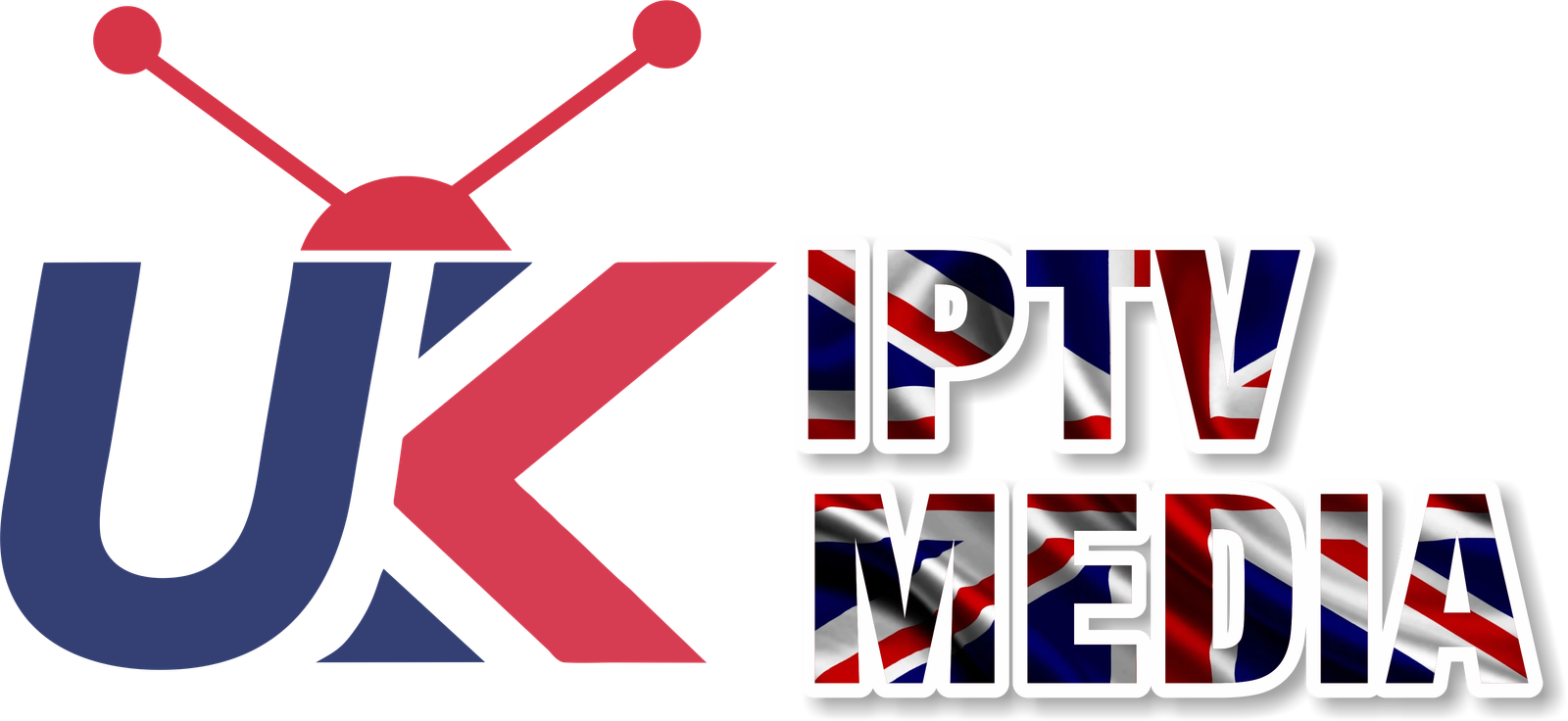“How to record IPTV on Firestick” is a common query among users who want to capture their favorite live TV shows, sports events, or movies for later viewing. The Amazon Firestick, a popular streaming device, offers various ways to enjoy IPTV services, but recording content requires specific steps. This guide will explore the methods and tools needed to record IPTV on your Firestick, ensuring you never miss a moment of your favorite programming.
Understanding IPTV Recording on Firestick
Recording IPTV on Firestick involves capturing live TV broadcasts streamed over the internet to watch later. While the Firestick doesn’t have built-in recording functionality like a traditional DVR, third-party apps and external devices can enable this feature.
Prerequisites for Recording IPTV
- A Firestick Device: Ensure your Firestick is set up and connected to your TV and Wi-Fi network.
- An IPTV Subscription: You’ll need an active IPTV service that provides the channels you want to record. Providers like IPTV UK Media and IPTV UK offer a wide range of channels and content.
- Adequate Storage: Recording requires sufficient storage space. An external hard drive or network-attached storage (NAS) can be necessary for extended recordings.
How To Record IPTV On Firestick
Using Third-Party Apps
Several third-party apps can record IPTV streams on Firestick. Apps like TiviMate or IPTV Smarters Pro often include recording features.
Step-by-Step Guide to Using TiviMate:
- Install TiviMate on Firestick: Search for TiviMate in the Firestick’s app store and install it.
- Configure Your IPTV Service: Enter your IPTV subscription details to access the service’s channels.
- Set Up Recording: Navigate to the channel or program you wish to record, access the menu, and select the ‘Record’ option.
Utilizing External Recording Devices
An external recording device can capture the HDMI output from your Firestick, allowing you to record IPTV content.
Setting Up an External Recorder:
- Connect the Recorder: Link your Firestick to an HDMI input on the recording device, then connect the recorder’s output to your TV.
- Configure Recording Settings: Follow the device’s instructions to set up recording quality, destination, and schedule.
Tips for Effective IPTV Recording on Firestick
- Ensure Legal Compliance: Make sure your recording activities comply with copyright laws and the terms of service of your IPTV provider.
- Monitor Storage Space: Regularly check the available storage on your recording device to ensure there’s enough space for new recordings.
- Schedule Recordings in Advance: If your app or device allows, schedule recordings ahead of time to ensure you don’t miss any programs.
Common Challenges and Solutions
1. Limited Storage
Solution: Use external storage solutions like USB drives, external hard drives, or NAS devices to expand your storage capacity.
2. Recording Quality Issues
Solution: Check your internet speed and recording settings. Ensure the recording device supports the desired video quality.
3. Managing Recorded Content
Solution: Regularly organize and delete unnecessary recordings to free up space and maintain an efficient library.
Enhancing Your IPTV Experience on Firestick
Recording is just one aspect of enjoying IPTV on Firestick. To enhance your experience, consider the following:
- Use a Reliable IPTV Service: Choose a reputable IPTV provider, like those featured on IPTV UK Media and IPTV UK, to ensure a stable and high-quality streaming experience.
- Optimize Your Network: A strong and stable internet connection is crucial for both streaming and recording IPTV content without buffering or interruptions.
- Explore Additional Features: Many IPTV apps offer features like electronic program guides (EPGs), catch-up TV, and on-demand content, enriching your viewing options.
Conclusion
Understanding how to record IPTV on Firestick allows you to capture and enjoy your favorite content at your convenience, enhancing the flexibility and enjoyment of your IPTV experience. While the Firestick doesn’t natively support recording, third-party apps and external devices provide viable solutions. Always ensure that your recording practices adhere to legal standards and respect copyright regulations.
For those seeking to explore the vast possibilities of IPTV, including recording, reputable providers like IPTV UK Media and IPTV UK offer extensive channels and services, catering to a wide array of interests and preferences.
Get Your best IPTV Subscription now at Smart IPTV UK.