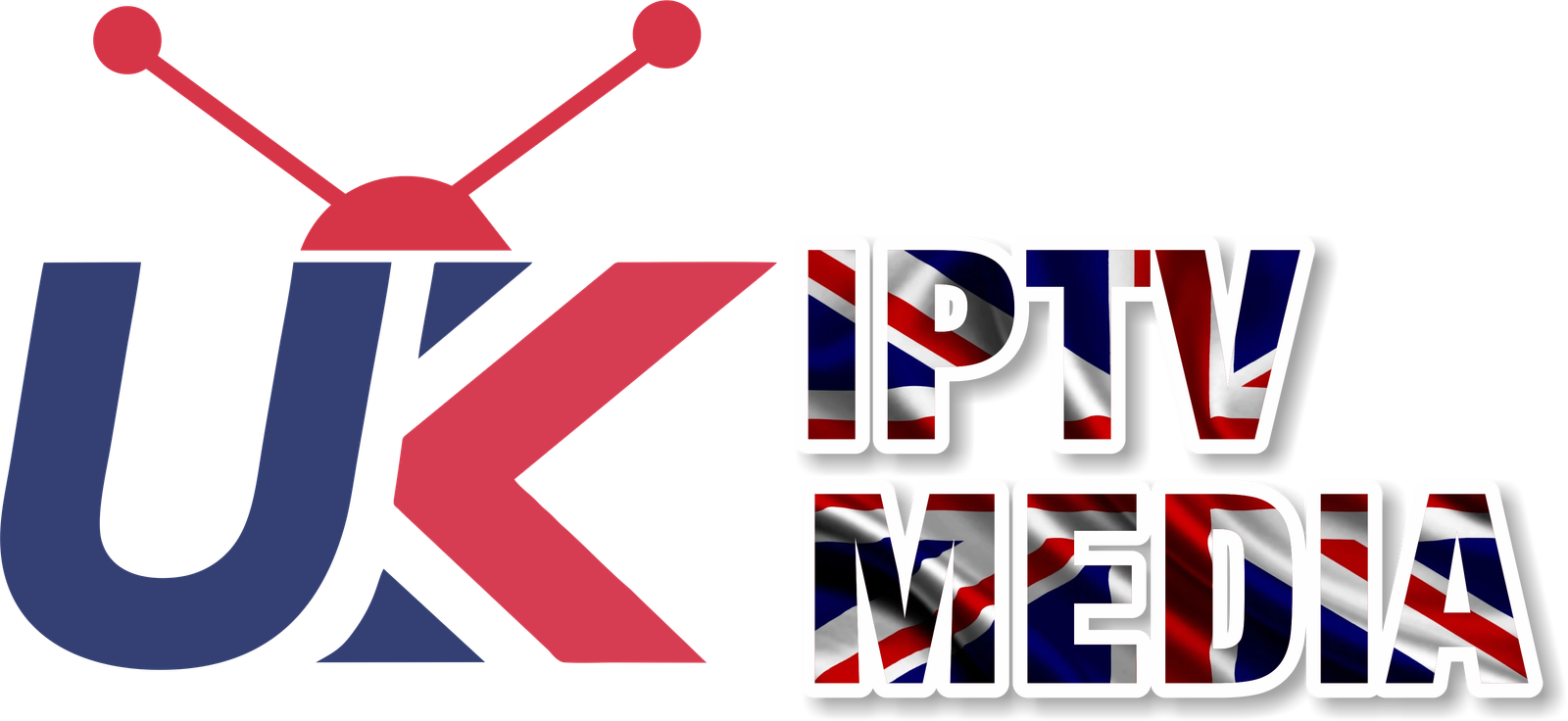How to Record IPTV
How to record IPTV is a common question among streaming enthusiasts who want to capture live TV shows, movies, sports events, or other IPTV content to watch later. Recording IPTV allows watching your favourite programs at your own pace without being restricted to live broadcast times. This guide will walk you through the steps to record IPTV, the best apps to use, and some valuable tips to ensure a seamless recording experience. Whether you are using a smart TV, Android device, or a dedicated streaming box, recording IPTV is easier than you might think.
What is IPTV?
Before diving into how to record IPTV, it’s essential to understand what IPTV is. IPTV is Internet Protocol Television, which delivers television content over the Internet rather than through traditional terrestrial, satellite, or cable television formats. IPTV provides access to various live TV channels, video on demand (VOD), and other streaming media services. The flexibility of IPTV allows users to watch content on multiple devices, including smartphones, tablets, smart TVs, and computers.
Why Record IPTV?
Recording IPTV offers several benefits:
- Flexibility: Recording allows you to watch your favourite shows, movies, or sports events at a convenient time, even if you can’t watch them live.
- Offline Viewing: Recorded content can be watched without an active internet connection, making it perfect for limited internet access.
- Library Management: Your recording library should contain an organized and easily accessible collection of your favourite shows, movies, or series.
- Multi-Tasking: Recording lets you capture multiple shows or channels simultaneously, depending on your device’s capabilities and available storage.
How to Record IPTV: Step-by-Step Guide
Recording IPTV involves choosing the right tools and following specific steps to ensure a successful recording experience. Here’s a detailed guide on how to record IPTV:
Step 1: Choose the Right IPTV App
The first step in recording IPTV is selecting an app that supports recording features. Not all IPTV apps have built-in recording capabilities, so choosing one that does is crucial. Some popular IPTV apps with recording features include:
- IPTV Smarters Pro: Known for its user-friendly interface and robust recording features.
- TiviMate: A favourite among Android TV users, offering scheduled recording and easy management of recorded content.
- GSE Smart IPTV: A versatile app that supports multiple playlist formats and has built-in recording options.
- Perfect Player IPTV: Features EPG (Electronic Program Guide) integration and recording options.
Step 2: Install the IPTV App on Your Device
You need to install the IPTV app on your preferred device to start recording. Here’s how:
- For Smart TVs: Access the TV’s app store (e.g., Samsung Smart Hub, LG Content Store, Google Play Store) and search for your chosen IPTV app. Download and install the app on your smart TV.
- For Android Devices: Open the Google Play Store, search for the IPTV app (e.g., IPTV Smarters Pro, TiviMate), and install it on your Android smartphone, tablet, or TV box.
- For Firestick: Use the Amazon App Store to download and install the IPTV app or the Downloader app to sideload apps unavailable on the Amazon store.
- For Windows and Mac: Visit the IPTV app’s official website and download the installer for Windows or Mac. Run the installer to install the app on your computer.
Step 3: Configure Recording Settings
Once you have installed the IPTV app, configure the recording settings to ensure successful recordings:
- Open the IPTV App: Launch the IPTV app on your device.
- Navigate to Settings: Look for the settings icon, usually represented by a gear symbol.
- Select Recording Settings: Choose the recording settings option. Here, you can specify the storage location for your recordings (e.g., internal storage, external SD card, or USB drive) and adjust the recording quality.
- Set Recording Limits: If your app supports it, limit how much storage space to allocate and how many recordings to keep.
Step 4: Start Recording Live TV
With your settings configured, you can start recording live TV:
- Choose a Channel: Go to the live TV section of the IPTV app and select the channel you want to record.
- Initiate Recording: Look for the record button while watching the channel, often represented by a red circle or a similar icon. Click on the record button to start recording the current broadcast.
- Recording Indicator: A recording indicator will usually appear on the screen to show the recording progress. You can continue watching the program or switch to another channel while the recording continues.
Step 5: Schedule Future Recordings
Many IPTV apps also allow you to schedule recordings in advance:
- Open the EPG (Electronic Program Guide): Navigate to the EPG section within the app to view the schedule of upcoming programs.
- Select a Program: Browse through the EPG and select the show or event you want to record.
- Set the Recording Schedule: Tap on the program and select the option to schedule a recording. If necessary, set the start and end times and confirm the recording.
- Manage Scheduled Recordings: You can view and manage your scheduled recordings from the settings or recording menu, making it easy to adjust or cancel them.
Step 6: Access and Manage Recordings
To watch or manage your recorded content:
- Go to the Recordings Section: Most IPTV apps have a dedicated section for recordings. You can navigate to this section from the main menu.
- Browse Your Library: You’ll see a list of all recorded content. Browse through the list and select the program you want to watch.
- Play and Delete: Click on the recording to start playback. You can use the playback controls to pause, rewind, or fast-forward. Delete unwanted recordings to free up storage space.
Tips for Successful Recording on IPTV
To ensure a smooth recording experience, keep these tips in mind:
- Stable Internet Connection: A reliable and fast internet connection is crucial for high-quality recording, especially for HD channels.
- Sufficient Storage Space: Ensure your device has enough storage space to accommodate your recordings. If available, consider using an external SD card or USB drive.
- Regular Maintenance: Regularly delete old or unnecessary recordings to free up space and keep your library organized.
- Keep Apps Updated: Regularly update your IPTV app to access the latest features and security improvements.
Troubleshooting Common Issues
While learning how to record IPTV is generally straightforward, you may encounter some common issues:
- Recording Not Starting: Ensure that your storage settings are correctly configured and there is enough free space. Restarting the app or device may also help.
- Playback Issues: If recorded content isn’t playing back correctly, check your internet connection and try restarting the app. Updating the app to the latest version can also resolve playback issues.
- Scheduled Recordings Not Working: Double-check your EPG settings and ensure the program guide information is current. Sometimes, scheduled recordings may fail due to incorrect time settings or conflicts with other recordings.
Additional Features of IPTV Apps
Many IPTV apps offer additional features to enhance the viewing and recording experience:
- Multi-Screen Support: Watch multiple channels simultaneously on different devices within the same household.
- Parental Controls: Set restrictions to control what content is accessible, providing peace of mind for parents.
- VOD (Video On Demand): Access a wide range of movies and TV shows.
- Catch-Up TV: View recently aired shows, even if you didn’t record them.
Conclusion
Knowing how to record IPTV allows you to enjoy your favourite shows and events whenever you want. Whether you’re using IPTV Smarters Pro, TiviMate, or another IPTV app, recording IPTV is simple and effective. Follow the steps outlined in this guide to start recording live TV, schedule future recordings, and manage your content efficiently.
Consider using providers like Smart IPTV UK or IPTV UK Live for reliable IPTV services with extensive channel options. These providers offer high-quality streaming and excellent customer support to enhance your IPTV experience.
Get Your Best IPTV UK Subscription Now! Visit Smart IPTV UK for more information and enjoy the best IPTV today.