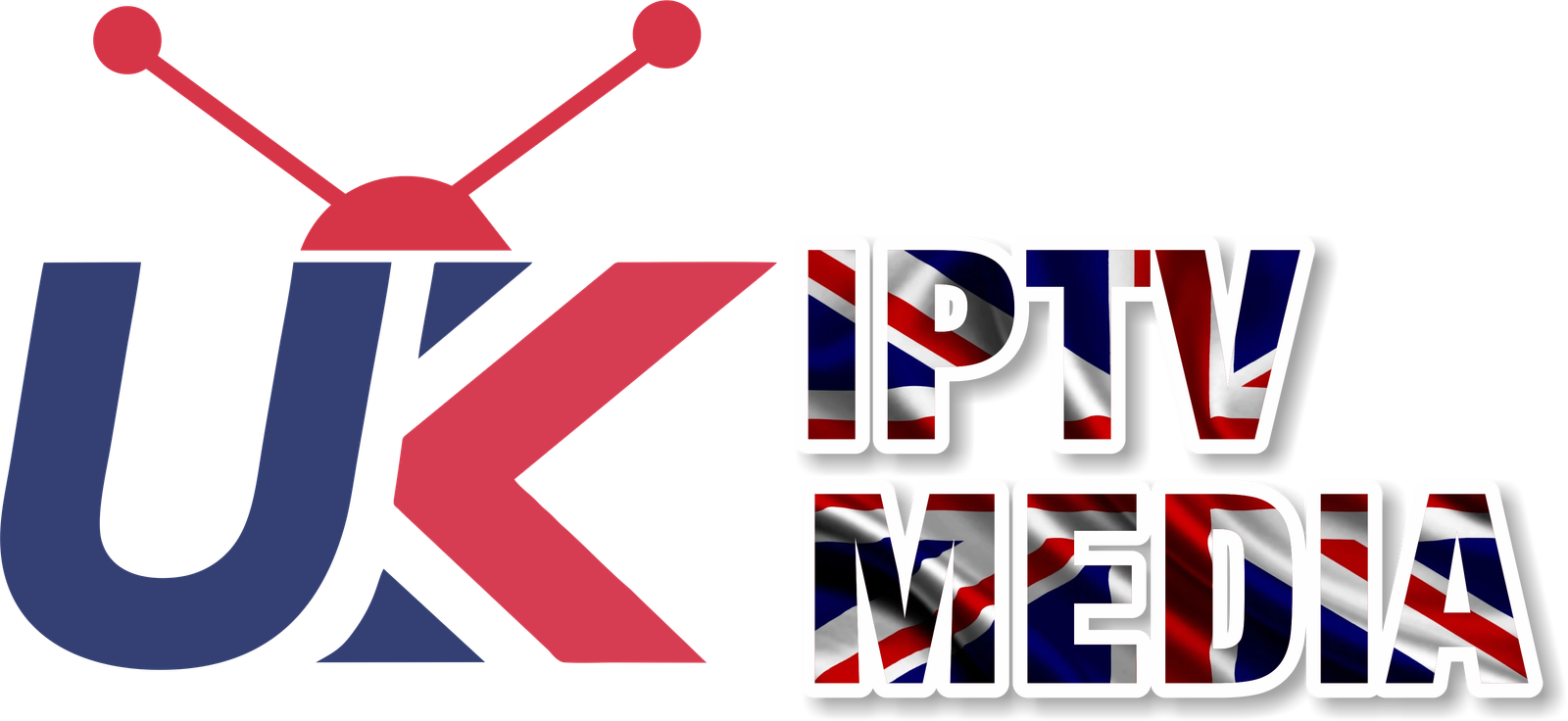Smart IPTV, often known as SIPTV, is one of the most popular IPTV streaming services, offering users an efficient way to watch live TV, movies, and series on their Firestick devices. Understanding how to install Smart IPTV on Firestick can significantly enhance your streaming experience, providing access to a global selection of channels and content. In this detailed guide, we will cover the steps to successfully install Smart IPTV on your Firestick, ensuring a smooth setup process.
What Is Smart IPTV?
Before we dive into the installation process, let’s clarify what Smart IPTV is. It’s an app that allows you to stream IPTV channels via your internet connection, effectively turning your Firestick into a powerful streaming device capable of accessing international TV channels, on-demand movies, and series.
Preparing Your Firestick for Installation
The first step in how to install Smart IPTV on Firestick is to prepare your device:
- Go to your Firestick’s home screen, select “Settings.”
- Navigate to “My Fire TV” or “Device” and select “Developer Options.”
- Enable “Apps from Unknown Sources” to allow the installation of third-party apps.
Step-by-Step Guide to Install Smart IPTV on Firestick
1. Install the Downloader App
Since Smart IPTV is not available directly from the Amazon App Store, you’ll need an intermediary app to download it:
- Return to the Firestick home screen and search for the “Downloader” app.
- Download and install the Downloader app.
2. Download Smart IPTV Using Downloader
With the Downloader app installed, you can proceed to download Smart IPTV:
- Open the Downloader app and enter the URL for the Smart IPTV APK. Ensure you use a reliable source like IPTV UK Media or IPTV UK to obtain the APK link.
- Download the APK file and install it by following the on-screen instructions.
3. Launch Smart IPTV and Configure
Once installed, you can open Smart IPTV and begin setting it up:
- Launch the Smart IPTV app on your Firestick.
- Note down the MAC address displayed on the screen as you will need it to upload your IPTV playlist.
- Visit the Smart IPTV website to upload your playlist using the MAC address.
4. Uploading Your IPTV Playlist
To watch live TV channels on Smart IPTV, you need to upload your IPTV service playlist:
- On a computer or mobile device, go to the Smart IPTV website.
- Enter the MAC address from your Firestick’s Smart IPTV app, along with your IPTV subscription playlist URL, usually provided by IPTV services like IPTV UK Media or IPTV UK.
- Upload your playlist, and the channels should now be accessible on your Firestick’s Smart IPTV app.
Maximizing Your Smart IPTV Experience on Firestick
With Smart IPTV installed, consider these tips to enhance your viewing experience:
- Regularly Update Your Playlist: Ensure your playlist is up-to-date to keep channel lists and access uninterrupted.
- Use a Stable Internet Connection: A reliable and fast internet connection is crucial for smooth streaming.
- Explore VPN Services: A VPN can help bypass geo-restrictions and offer a stable streaming experience, especially if you face ISP throttling.
Troubleshooting Common Installation Issues
If you encounter issues during the installation process, here are some solutions:
- App Not Installing: Check your Firestick’s storage space and ensure “Apps from Unknown Sources” is enabled.
- Playlist Not Loading: Verify the playlist URL and MAC address are correct. Sometimes, restarting the Smart IPTV app can resolve loading issues.
Conclusion
Installing Smart IPTV on your Firestick can transform your device into a powerful entertainment hub, granting access to a plethora of international TV channels and on-demand content. By following this guide on how to install Smart IPTV on Firestick, you’ll be set to enjoy endless streaming possibilities.
For a comprehensive IPTV experience, consider the subscription options available at IPTV UK Media and IPTV UK. With their wide range of channels and content, they offer something for everyone, enhancing your Smart IPTV setup.
Get Your best IPTV Subscription now at Smart IPTV UK.