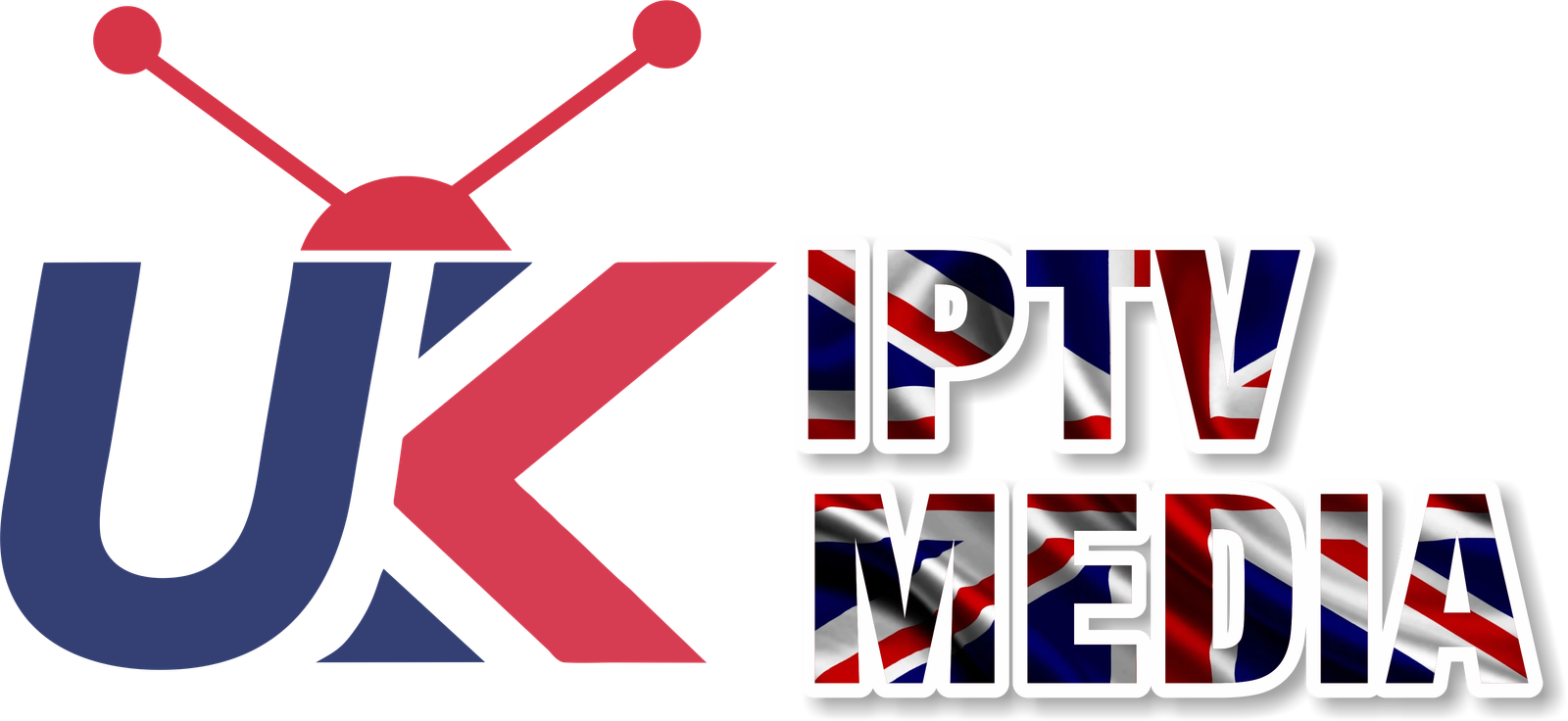How To Install IPTV Apps
How to install IPTV apps is a frequent question for those looking to enhance their streaming options by accessing live TV, on-demand movies, sports, and more through their internet connection. IPTV (Internet Protocol Television) is a popular alternative to traditional cable and satellite TV, offering a wide range of channels and content at often more affordable rates. In this guide, we’ll walk you through the steps on how to install IPTV apps on different devices, discuss the best apps available, and provide tips for a seamless streaming experience.
What Are IPTV Apps?
Before diving into how to install IPTV apps, it’s essential to understand what IPTV apps are and why they’re beneficial. IPTV apps are software applications that allow users to stream TV channels and other multimedia content over the internet. These apps can be installed on various devices, including smartphones, tablets, smart TVs, Amazon Firestick, and other streaming devices. With IPTV apps, you can access live TV, on-demand content, and even record shows, all through a single platform.
Benefits of Using IPTV Apps
Using IPTV apps offers several advantages over traditional TV methods:
- Cost-Effective: IPTV apps can provide a vast array of channels at a fraction of the cost of cable or satellite TV.
- Wide Range of Content: Access thousands of channels worldwide, including local, national, and international programming.
- Flexibility: Watch your favourite shows and channels on multiple devices, whether at home or on the go.
- Customization: Create playlists, set parental controls, and personalize your viewing experience.
- No Contracts: Many IPTV services do not require long-term commitments, offering more freedom to choose and change services.
How To Install IPTV Apps: A Step-by-Step Guide
Now, let’s discuss how to install IPTV apps on various devices. The installation process may vary slightly depending on your device, but the general steps are similar.
Step 1: Choose Your IPTV Service
Before installing any IPTV app, you must choose a reliable IPTV service provider. Providers like Smart IPTV UK and IPTV UK Live offer extensive channel lineups and good customer support. Ensure the service you choose is compatible with the IPTV app you intend to use.
Step 2: Select the Right IPTV App
There are numerous IPTV apps available, each with different features and compatibility. Some popular IPTV apps include:
- IPTV Smarters Pro: Known for its user-friendly interface and powerful streaming capabilities.
- TiviMate: Offers a clean interface and is popular among Android TV users.
- GSE Smart IPTV: It is available on multiple platforms, including iOS and Android, and supports a variety of playlist formats.
- Smart IPTV: Commonly used on smart TVs for its straightforward setup and ease of use.
Step 3: Installing IPTV Apps on Different Devices
Here’s a breakdown of how to install IPTV apps on different devices:
Installing IPTV Apps on Android Devices
- Go to Google Play Store: Open the Google Play Store on your Android device.
- Search for IPTV App: Use the search bar to find the IPTV app you want to install (e.g., IPTV Smarters Pro, TiviMate, GSE Smart IPTV).
- Install the App: Click on the app from the search results and tap the Install button.
- Open the App: Once installed, open the app and follow the on-screen instructions to set it up with your IPTV service details (M3U URL, Xtream Codes API, etc.).
Installing IPTV Apps on iOS Devices (iPhone, iPad)
- Open the App Store: Access the App Store on your iOS device.
- Search for IPTV App: In the search bar, type the name of the IPTV app (e.g., GSE Smart IPTV).
- Download and Install: Tap the Get button to download and install the app.
- Launch the App: Open and input your IPTV subscription information to start streaming.
Installing IPTV Apps on Amazon Firestick
- Prepare Your Firestick by Going to Settings > My Fire TV > Developer Options and enabling Apps from Unknown Sources.
- Install Downloader App: From the Firestick home screen, search for the Downloader app, install it, and open it.
- Enter App URL: In the Downloader app, enter the URL of the IPTV app’s APK file (you can find this on the IPTV provider’s website or through a trusted source).
- Download and Install: Click Go to download the APK file, then install the app.
- Open the IPTV App: Once installed, open the app from your Firestick’s app menu and enter your IPTV credentials.
Installing IPTV Apps on Smart TVs
- Access the TV’s App Store: Depending on your smart TV brand (Samsung, LG, etc.), access the respective app store.
- Search for IPTV App: Look for IPTV apps like Smart IPTV or IPTV Smarters.
- Install the App: Select the app and click on Install.
- Configure the App: Open the app and follow the setup instructions to enter your IPTV details and start streaming.
Installing IPTV Apps on Windows and Mac
- Visit the App’s Official Website: For apps like IPTV Smarters Pro, download the application directly from the official website.
- Download the Installer: Choose the appropriate version for Windows or Mac.
- Install the App: Run the installer and follow the on-screen installation instructions.
- Launch and Set Up: Open the app and configure it with your IPTV service credentials.
Tips for a Better IPTV Experience
To ensure the best experience with your IPTV apps, consider these tips:
- Use a VPN: A VPN (Virtual Private Network) adds an extra layer of security and helps bypass geo-restrictions on content.
- Stable Internet Connection: A fast and reliable internet connection is essential for smooth streaming. Consider using a wired connection for the best performance.
- Regularly Update Your Apps: Keep your IPTV apps updated to access the latest features and security patches.
- Organize Channels: Use playlists and categories to organize your channels for easier access.
- Clear Cache Regularly: Clear the app cache periodically to improve performance and reduce buffering.
Common Issues and Troubleshooting
When learning how to install IPTV apps, you may encounter some common issues:
- App Not Installing: Ensure you have enabled installation from unknown sources (for Firestick) and that your device meets the app’s system requirements.
- Buffering or Lag: This could be due to slow internet speeds or high server load. Try restarting your device or switching to a different server.
- Login Failures: Double-check your IPTV account credentials. If you continue to have issues, contact your IPTV provider for assistance.
Conclusion
Learning how to install IPTV apps is a simple process that opens up a world of entertainment options, from live TV to movies and sports. Following the steps outlined in this guide, you can easily install and set up IPTV apps on various devices, making your viewing experience more versatile and enjoyable. Whether you are using popular apps like IPTV Smarters Pro or GSE Smart IPTV, accessing a wide range of content through the internet is a game-changer for home entertainment.
Consider using providers like Smart IPTV UK and IPTV UK Live for reliable IPTV services with extensive channel options. These providers offer high-quality streaming and excellent customer support to enhance your IPTV experience.
Get Your Best IPTV UK Subscription Now! Visit Smart IPTV UK for more information and start enjoying the best of IPTV today