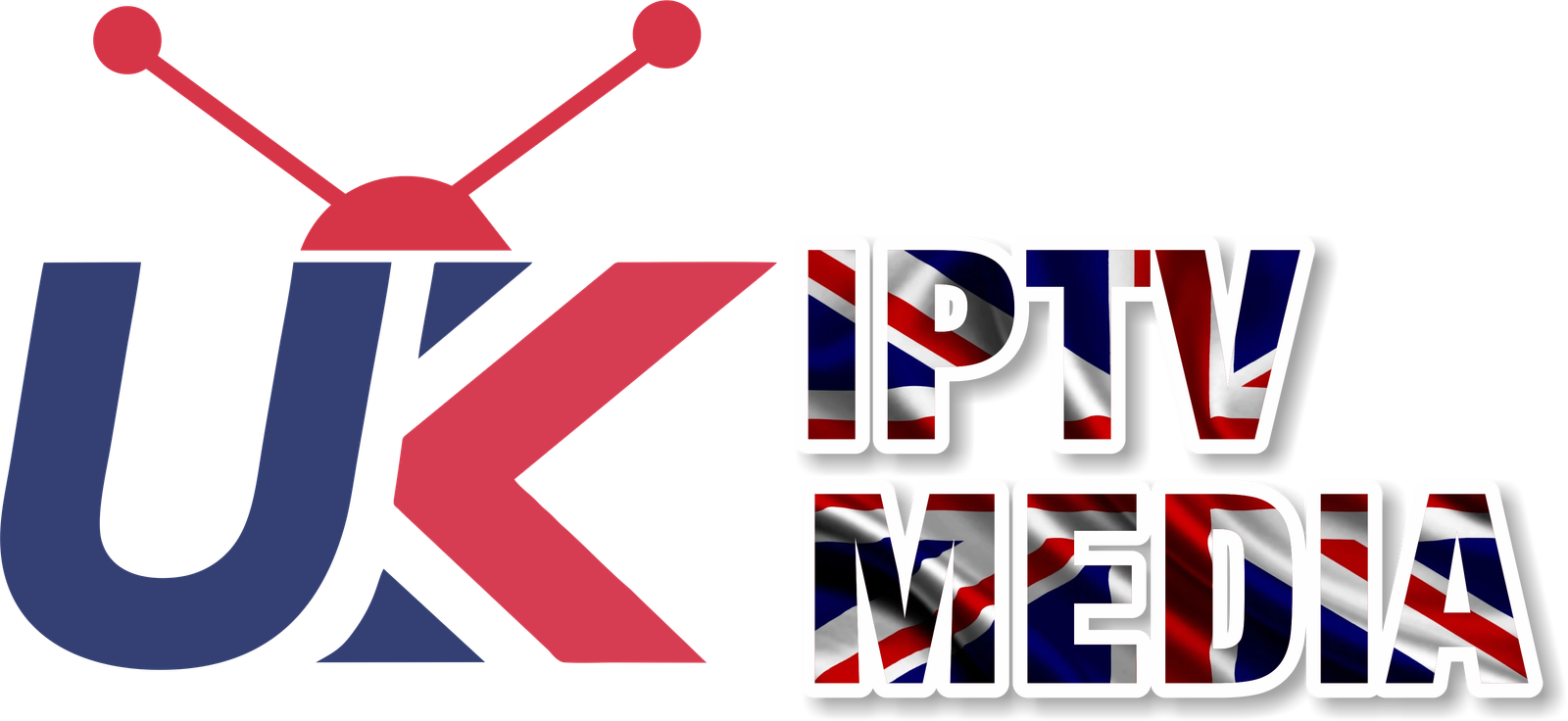Introduction to IPTV Smarters Pro
IPTV Smarters Pro is an advanced IPTV application that allows users to stream content using their existing IPTV subscription. It supports multiple login methods and provides a seamless viewing experience with its organized layout and extensive features.
Preparing Your Firestick
Before installing IPTV Smarters Pro, ensure your Firestick is ready:
- Connect Your Firestick: Plug the device into your TV’s HDMI port and connect it to the internet.
- Enable Unknown Sources: Navigate to
Settings > My Fire TV > Developer optionson your Firestick and turn onApps from Unknown Sources.
Installing IPTV Smarters Pro on Firestick
Using the Downloader App
The Downloader app is a popular method for installing third-party applications not available in the Amazon App Store.
- Install Downloader: Find the Downloader app in the Amazon App Store and install it on your Firestick.
- Download IPTV Smarters Pro: Open the Downloader app, enter the URL for the IPTV Smarters Pro APK file (ensure it’s from a reliable source), and initiate the download.
- Install the Application: Once downloaded, install IPTV Smarters Pro by following the on-screen instructions.
Direct Installation (If Available)
Sometimes, IPTV Smarters Pro may be available directly through the Amazon App Store due to its growing popularity.
- Search in Amazon App Store: Look for IPTV Smarters Pro using the search function on your Firestick.
- Install the App: If available, download and install the app directly to your device.
Configuring IPTV Smarters Pro
After installation, you need to configure the app with your IPTV subscription details:
- Open IPTV Smarters Pro: Launch the app on your Firestick.
- Enter Subscription Information: Input your IPTV service credentials, typically including a username, password, and server URL. Providers like IPTV UK Media and IPTV UK offer compatible subscriptions for IPTV Smarters Pro.
Maximizing Your IPTV Smarters Pro Experience
To get the most out of IPTV Smarters Pro on your Firestick:
- High-Speed Internet: Ensure a robust internet connection for smooth streaming without buffering.
- Use a VPN: A VPN can enhance privacy, security, and access to geo-restricted content.
- Explore App Features: Familiarize yourself with IPTV Smarters Pro’s functionalities, like EPG (Electronic Program Guide), multi-screen viewing, and parental controls.
Troubleshooting Common Installation Issues
App Not Installing or Working
- Check Compatibility: Ensure your Firestick’s operating system is compatible with IPTV Smarters Pro.
- Verify URL: Ensure the APK URL used in the Downloader app is correct and from a reputable source.
Streaming Issues
- Internet Speed: Test your internet connection and consider upgrading your plan for better streaming quality.
- App Updates: Regularly check for and install updates to IPTV Smarters Pro to fix bugs and improve performance.
Advantages of Using IPTV Smarters Pro
- User-Friendly Interface: IPTV Smarters Pro is designed for ease of use, making navigation and viewing a breeze.
- Multiple Account Support: Manage different IPTV subscriptions simultaneously within the app.
- Customization Options: Tailor the app’s settings and layout to your preferences for an optimized viewing experience.
The Future of IPTV on Firestick
With IPTV’s growing popularity, applications like IPTV Smarters Pro continue to evolve, offering enhanced features and more content options. Staying updated with the latest app versions and IPTV trends will ensure a superior streaming experience on your Firestick.
Conclusion
Installing IPTV Smarters Pro on Firestick can significantly enhance your streaming experience, providing access to a vast array of IPTV content with ease. By following this detailed guide on how to install IPTV Smarters Pro on Firestick, you’re set to enjoy a world of entertainment at your fingertips.
For those in search of high-quality IPTV services with extensive channel offerings and reliable customer support, consider visiting IPTV UK Media and IPTV UK. These providers offer subscriptions that are compatible with IPTV Smarters Pro, ensuring