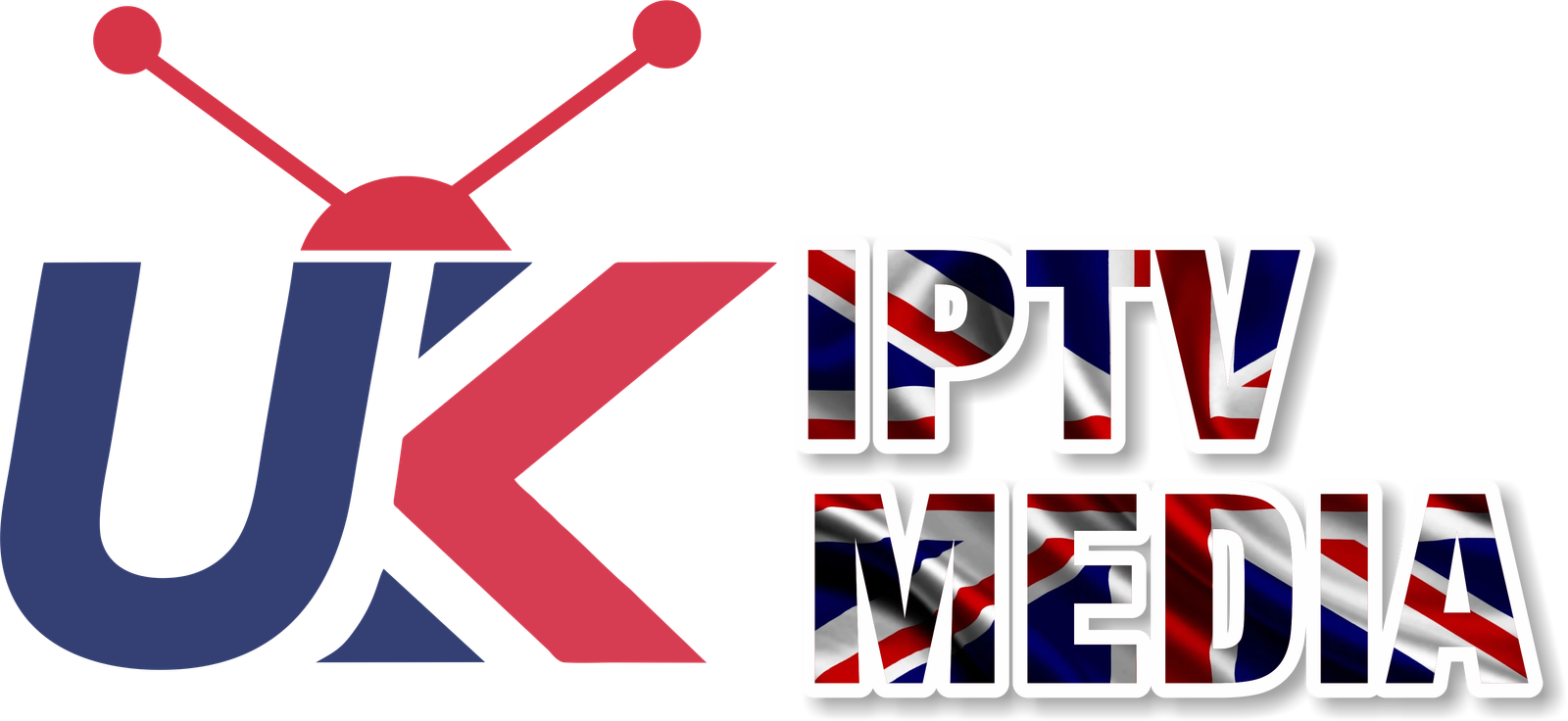How To Install IPTV On Firestick
Learning how to install IPTV on Firestick is the first step towards unlocking a world of unlimited streaming content, including live sports, movies, series, and much more. The Amazon Firestick provides an excellent platform for IPTV services due to its flexibility and ease of use. In this comprehensive guide, we’ll explore the process of installing IPTV on your Firestick, ensuring you get the best out of your streaming device.
Understanding IPTV and Firestick
IPTV (Internet Protocol Television) delivers television content over the internet, offering a broader range of channels and on-demand content than traditional TV services. The Firestick, a popular streaming device from Amazon, turns any TV with an HDMI port into a smart TV, allowing you to access a variety of streaming services, including IPTV.
Preparing Your Firestick for IPTV Installation
Before installing IPTV, ensure your Firestick is ready:
- Connect your Firestick: Plug it into your TV’s HDMI port and connect to Wi-Fi.
- Enable Unknown Sources: Go to
Settings > My Fire TV > Developer Optionsand turn onApps from Unknown Sourcesto allow the installation of apps from outside the Amazon App Store.
Selecting an IPTV Service Provider
Choosing the right IPTV provider is crucial. Look for providers that offer a stable service with a wide selection of channels. Reputable IPTV services like IPTV UK Media and IPTV UK can provide you with a variety of channels and quality streaming.
How To Install IPTV On Firestick
Using the Downloader App
The Downloader app is the most straightforward method to install IPTV apps on Firestick that are not available in the Amazon App Store.
- Install the Downloader App: Search for the Downloader app on your Firestick and install it.
- Download the IPTV App: Open the Downloader app, enter the URL of the IPTV app’s APK file (make sure it’s from a legitimate source), and download it.
- Install the IPTV App: After downloading, install the app by following the on-screen instructions.
Installing IPTV Smarters
IPTV Smarters is a popular app for streaming IPTV services:
- Download IPTV Smarters: Use the Downloader app to install IPTV Smarters or search for it in the Amazon App Store if available.
- Enter Your IPTV Credentials: Launch IPTV Smarters and input your IPTV subscription details, including the server URL, username, and password.
Configuring Your IPTV Service
After installing your IPTV app, configure it with your IPTV service details:
- Open the IPTV App: Launch the app on your Firestick.
- Add Your Playlist: Enter the URL provided by your IPTV service. This can usually be found in your subscription confirmation email or account dashboard.
Optimizing Your IPTV Experience on Firestick
To enhance your IPTV streaming experience:
- Ensure a Strong Internet Connection: A wired connection via Ethernet adapter can offer a more stable connection than Wi-Fi.
- Use a VPN: A Virtual Private Network can improve streaming quality and provide additional privacy and security.
- Regular Updates: Keep your Firestick and IPTV app updated for the latest features and security improvements.
Troubleshooting Common Issues
If you encounter problems while installing or using IPTV on your Firestick:
- App Not Working: Check your internet connection and verify your IPTV service credentials.
- Buffering Issues: Clear cache in the IPTV app settings, restart your Firestick, or check your internet speed.
- Installation Errors: Ensure the APK file is compatible with Firestick and downloaded from a reputable source.
The Future of IPTV on Firestick
The combination of IPTV and Firestick represents the future of television, offering flexibility, a vast content selection, and user-friendly interfaces. As technology evolves, expect even more seamless integration and improved streaming capabilities.
Conclusion
Installing IPTV on Firestick can transform your television into a powerful entertainment hub, offering access to a global selection of live TV channels and on-demand content. By following this detailed guide on how to install IPTV on Firestick, you’ll be well-equipped to enjoy a rich array of programming at your leisure.
For a reliable IPTV experience with a wide range of channels, consider trusted providers like IPTV UK Media and IPTV UK, which are known for their quality services and extensive content libraries.
Get Your best IPTV Subscription now at Smart IPTV UK.