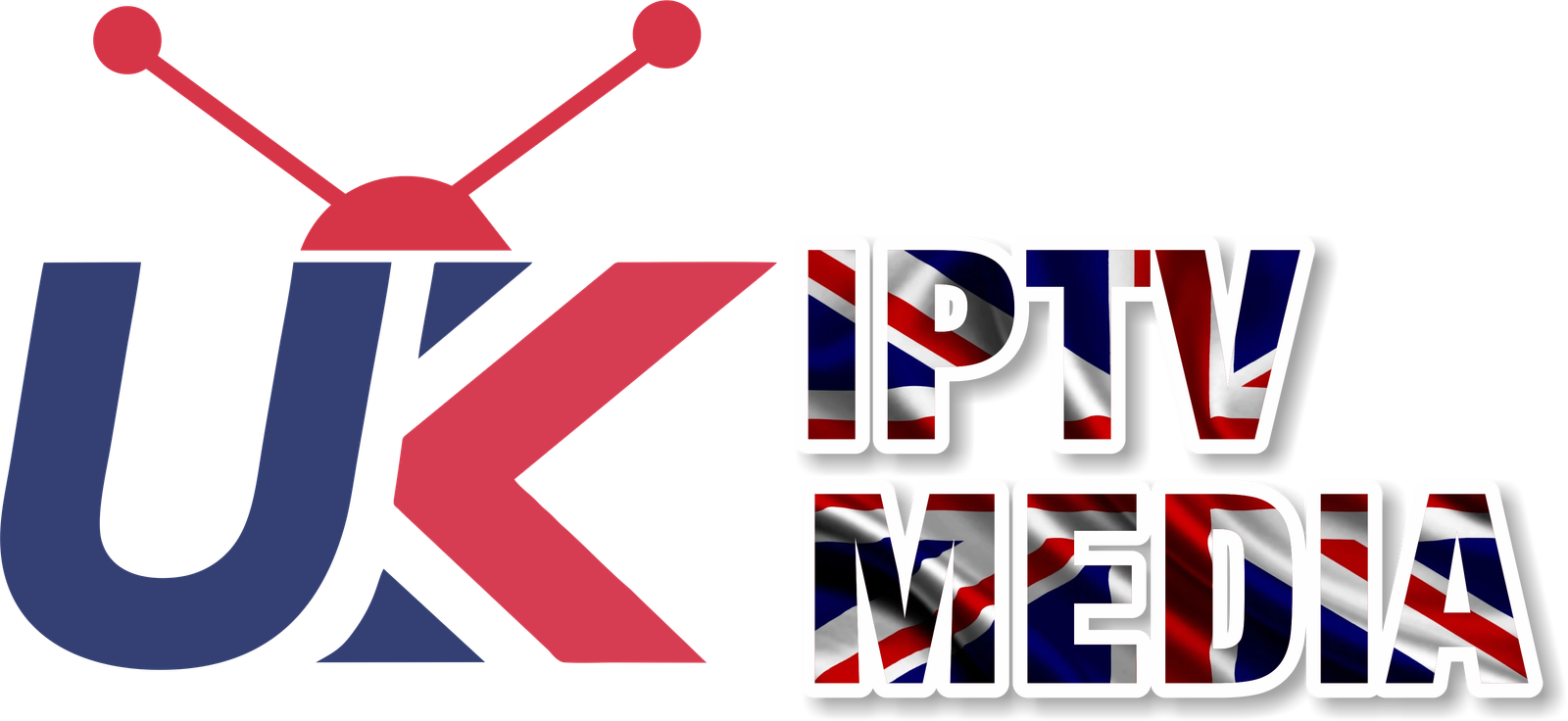How To Get IPTV Smarters On Firestick Free
How to get IPTV Smarters on Firestick free is a common question for users who want to enjoy streaming live TV, movies, sports, and other entertainment content directly on their Firestick devices without incurring any cost. The Amazon Firestick is a popular streaming device that provides access to various apps and content. Combined with IPTV (Internet Protocol Television), it becomes a powerful tool for accessing diverse programming over the Internet, bypassing traditional cable or satellite TV services. In this post, we’ll guide you on how to set up IPTV Smarters on Firestick for free, explore the benefits, and share tips for an optimal streaming experience.
What is IPTV Smarters?
Before diving into the setup, it’s essential to understand what IPTV Smarters is and why it’s a great choice for Firestick users. IPTV Smarters is a media player application that allows users to stream live TV channels, on-demand videos, and other IPTV content. It supports Xtream Codes API, M3U playlists, and more, making it highly compatible with various IPTV service providers. The app is designed with user experience in mind, featuring a sleek interface, easy navigation, and powerful streaming capabilities.
Why Choose IPTV Smarters on Firestick?
Using IPTV Smarters on Firestick offers several benefits:
- Easy Setup and Use: IPTV Smarters has a straightforward interface that makes it simple to set up and navigate.
- Cost-Effective: Knowing how to get IPTV Smarters on Firestick free allows you to enjoy TV without the high costs associated with cable subscriptions.
- Wide Range of Content: Access thousands of live TV channels, movies, and TV shows from various genres and countries.
- Multi-Screen and Parental Controls: These features enhance the viewing experience and provide control over what is accessible.
- Customization: Users can easily integrate playlists and adjust settings to personalize their viewing preferences.
How To Get IPTV Smarters On Firestick Free: A Step-by-Step Guide
Setting up IPTV Smarters on Firestick free is a simple process. Follow these steps to get started:
Step 1: Prepare Your Firestick
The first step involves preparing your Firestick to accept apps from unknown sources:
- Turn on your Firestick and go to the home screen.
- Navigate to the Settings menu at the top.
- Select My Fire TV (or Device in older models).
- Click on Developer Options.
- Enable Apps from Unknown Sources. This allows you to install third-party apps that are unavailable on the Amazon App Store.
- Optionally, ADB Debugging can be enabled to facilitate better app interaction.
Step 2: Install the Downloader App
The Downloader app is necessary for downloading the IPTV Smarters app, as it allows you to sideload applications not directly available on the Amazon App Store.
- From the Firestick home screen, use the search feature to find Downloader.
- Select the Downloader app from the search results.
- Click on Download or Get to install it on your Firestick.
- Once installed, open the Downloader app.
Step 3: Download IPTV Smarters
Now, we will use the Downloader app to install IPTV Smarters on Firestick:
- Open the Downloader app on your Firestick.
- In the URL field, enter the following URL:
https://www.iptvsmarters.com/download(or another trusted link to the IPTV Smarters apk). - Click on Go.
- Wait for the IPTV Smarters apk file to download.
- Once the download is complete, a prompt will appear. Click on Install.
- After installation, click Open to launch IPTV Smarters.
Step 4: Setting Up IPTV Smarters
With IPTV Smarters installed, it’s time to set it up with your IPTV service:
- Launch the IPTV Smarters app.
- On the home screen, select Add New User.
- You’ll see options such as Login with Xtream Codes API, Load Your Playlist or File/URL, and Login with Username and Password.
- Enter your IPTV service details. These typically include a username, password, and server URL provided by your IPTV service provider.
- After entering the information, click Add User.
- The app will now load your IPTV channels and content. You can start exploring live TV, movies, and more.
Tips for Optimizing Your IPTV Smarters Experience
To make the most out of your IPTV Smarters on Firestick experience, consider these tips:
- Use a VPN: A Virtual Private Network (VPN) enhances your online privacy and helps bypass geographical restrictions on content.
- Stable Internet Connection: Ensure you have a fast and stable internet connection for smooth streaming without buffering.
- Keep the App Updated: Regularly check for updates to IPTV Smarters to access new features and improved security.
- Explore App Features: To enhance your experience, use features like multi-screen viewing, electronic program guide (EPG), and parental controls.
Common Issues and Troubleshooting
While setting up IPTV Smarters on Firestick free is generally straightforward, you may encounter some common issues:
- Installation Errors: Ensure you have enabled installation from unknown sources. If issues persist, restart your Firestick and try again.
- Buffering or Lag: This could be due to slow internet speed or server issues from your IPTV provider. Consider using a VPN to improve streaming quality.
- Login Problems: Double-check your IPTV account details. If the login information is correct but still not working, contact your provider.
Benefits of IPTV Smarters
- Accessibility: Watch from anywhere as long as there’s an internet connection.
- Variety: Access various channels, from sports and news to movies and international programming.
- User-Friendly: The intuitive interface makes it easy to browse and select content.
For more information on reliable IPTV services, visit Smart IPTV UK and IPTV UK Live. These providers offer high-quality streaming and excellent customer support.
Conclusion
Setting up IPTV Smarters on Firestick free is a great way to enjoy a wide range of live TV channels and on-demand content. By following the steps outlined in this guide, you can easily download, install, and set up IPTV Smarters, making your Firestick a versatile entertainment hub. Whether you are a sports fan, movie lover, or just looking for a cost-effective way to stream TV, IPTV Smarters on Firestick is an excellent choice.
Get Your Best IPTV UK Subscription Now! Visit Smart IPTV UK for more information and enjoy the best IPTV today!