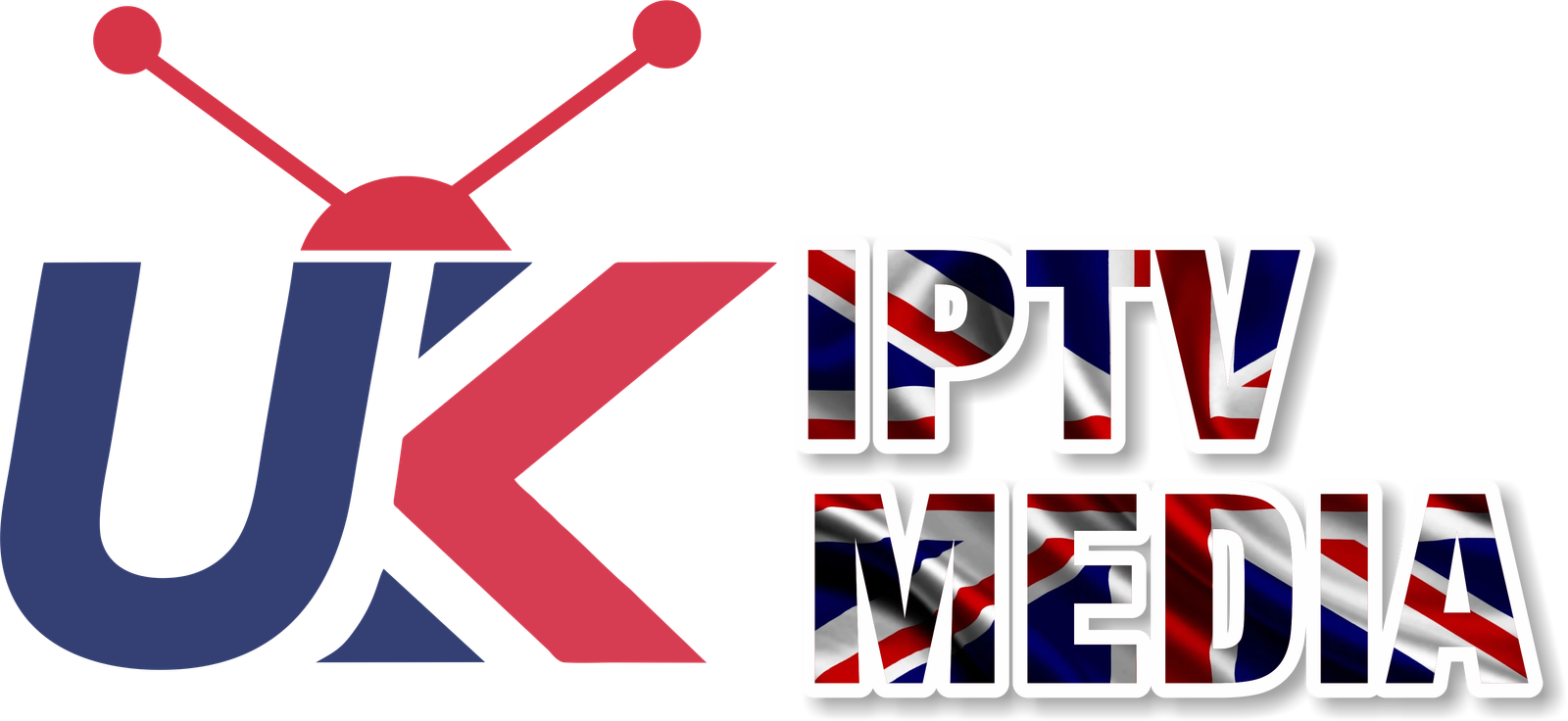Figuring out how to get IPTV on Firestick can unlock a new realm of streaming possibilities, transforming your regular TV into a powerhouse of entertainment. The Amazon Firestick, renowned for its versatility and user-friendly interface, is an ideal platform for streaming IPTV services. This comprehensive guide will navigate you through the process of setting up IPTV on your Firestick, ensuring you have access to a world of content at your fingertips.
What is IPTV?
Before diving into the setup process, let’s understand what IPTV is. Internet Protocol Television (IPTV) streams television content over the internet, as opposed to traditional broadcast methods. This technology allows for a wider range of channels, on-demand content, and interactive features, providing a richer viewing experience.
Preparing Your Firestick for IPTV
To get started, your Firestick needs to be prepared for IPTV installation:
- Connect Your Firestick: Ensure your device is plugged into your TV and connected to the internet.
- Adjust Settings for Third-Party Apps: Go to
Settings > My Fire TV > Developer optionson your Firestick, and turn onApps from Unknown Sourcesto allow the installation of apps not available in the Amazon App Store.
Choosing the Right IPTV Service
Selecting a suitable IPTV service is crucial for a seamless streaming experience. Look for providers that offer stable connections, a wide range of channels, and high-quality streaming. Websites like IPTV UK Media and IPTV UK provide reliable IPTV subscriptions tailored to diverse viewing preferences.
Installing an IPTV App on Firestick
Using Downloader App
The Downloader app is a popular tool for installing third-party apps on Firestick:
- Install the Downloader App: Search for the Downloader app on your Firestick and install it.
- Download the IPTV App: Open the Downloader app, enter the URL of the IPTV app you want to install (make sure it’s from a legitimate source), and download the APK file.
- Install the IPTV App: Once the download is complete, install the app by following the on-screen instructions.
Popular IPTV Apps for Firestick
- IPTV Smarters: Known for its user-friendly interface and compatibility with multiple IPTV subscriptions.
- Smart IPTV: Offers a simple setup process and integrates with numerous IPTV services.
Configuring IPTV on Your Firestick
After installing the IPTV app, you’ll need to configure it with your subscription details:
- Launch the IPTV App: Open the IPTV app you installed on your Firestick.
- Enter Subscription Details: Input your IPTV subscription credentials, usually consisting of a server URL, username, and password provided by your IPTV service.
Optimizing Your IPTV Experience on Firestick
To enhance your IPTV streaming experience, consider the following tips:
- Use a Reliable Internet Connection: A stable and fast internet connection ensures smooth streaming without buffering.
- Leverage a VPN: A Virtual Private Network (VPN) can enhance privacy, security, and access to geo-restricted content.
- Regularly Update Your Apps: Keep your Firestick and IPTV app updated to enjoy the latest features and improvements.
Troubleshooting Common IPTV Issues on Firestick
Streaming Problems
If you encounter buffering or streaming issues, check your internet speed and connection stability. Restarting your Firestick and router can also help resolve many common network-related problems.
App Installation Errors
Ensure the APK file for the IPTV app is compatible with the Firestick and downloaded from a reputable source. If installation fails, try clearing the cache of the Downloader app or restarting your Firestick.
The Future of IPTV on Firestick
As technology evolves, IPTV services on Firestick continue to improve, offering more content, better quality, and enhanced user experiences. Staying updated with the latest app versions and IPTV services will help you maximize the potential of your Firestick.
Conclusion
Learning how to get IPTV on Firestick opens up a vast array of streaming options, from live sports and news to movies and TV series from around the globe. By following this guide, you can easily set up and enjoy IPTV on your Firestick, transforming your television into a comprehensive entertainment center.
For those seeking to delve into the expansive world of IPTV, consider trusted providers like IPTV UK Media and IPTV UK, known for their quality services and extensive channel offerings.
Get Your best IPTV Subscription now at Smart IPTV UK.