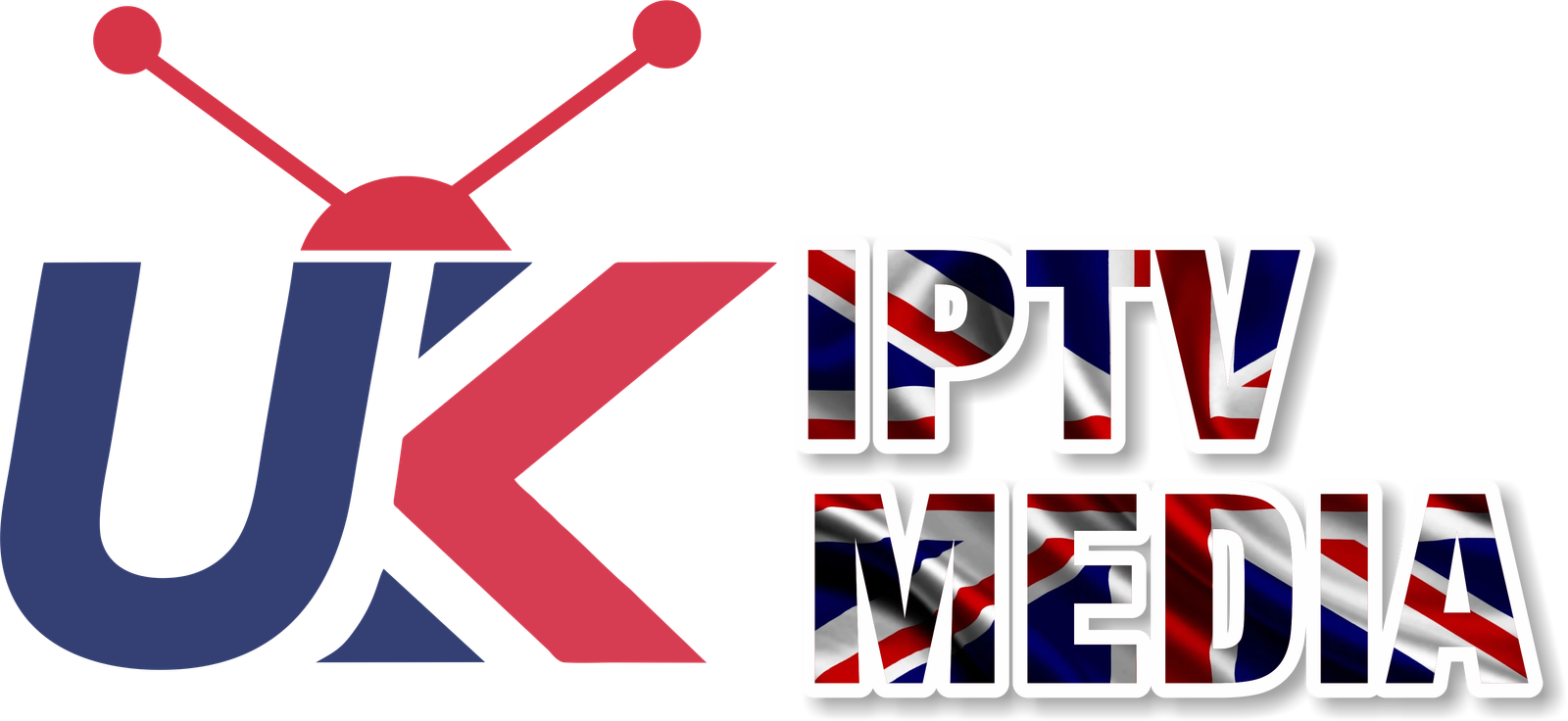IPTV Smarters is a popular application for streaming live TV, VOD, series, and TV catchup on Android devices, including the Amazon Firestick. Understanding how to download IPTV Smarters on Firestick can open up a world of entertainment, offering access to a vast library of IPTV content. In this guide, we’ll walk you through the process step by step, ensuring you can enjoy your favorite shows and channels without hassle.
Why Choose IPTV Smarters for Your Firestick?
Before diving into the installation process, let’s understand why IPTV Smarters is a preferred choice for Firestick users. It offers a user-friendly interface, supports multiple streaming formats, and allows for a customized viewing experience. Whether you’re catching up on your favorite series or watching live sports, IPTV Smarters makes it easy and enjoyable.
Step-by-Step Guide to Download IPTV Smarters On Firestick
1. Enable Apps from Unknown Sources
To download IPTV Smarters on Firestick, you must first allow the installation of apps from unknown sources:
- Go to the Firestick’s main menu, select “Settings.”
- Navigate to “My Fire TV” or “Device” and select “Developer Options.”
- Turn on “Apps from Unknown Sources” and “ADB Debugging.”
2. Download the Downloader App
With permissions set, you need a means to download the IPTV Smarters app, which is where the Downloader app comes in:
- Return to the Firestick home screen.
- Search for the “Downloader” app and install it.
- Open the Downloader app after installation.
3. Download and Install IPTV Smarters
Now you’re ready to download and install IPTV Smarters:
- Open the Downloader app and enter the IPTV Smarters APK URL. You can find the latest APK link on trusted sites like IPTV UK Media or IPTV UK.
- Once the APK is downloaded, install IPTV Smarters by following the on-screen instructions.
- After installation, open IPTV Smarters and log in with your IPTV subscription details.
4. Configure IPTV Smarters on Your Firestick
After installation, you’ll need to configure IPTV Smarters with your IPTV service provider’s details:
- Launch IPTV Smarters on your Firestick.
- Enter your IPTV service credentials, usually provided by your IPTV provider, like IPTV UK Media or IPTV UK.
- Once logged in, you can access the content library and start streaming.
Troubleshooting Common Issues
While downloading IPTV Smarters on Firestick is generally straightforward, you might encounter some issues. Here are quick fixes for common problems:
- App not installing: Ensure you have sufficient storage space on your Firestick and that “Apps from Unknown Sources” is enabled.
- Streaming issues: Check your internet connection speed and consider using a VPN if your ISP is blocking IPTV streams.
Enhancing Your Streaming Experience
To make the most of IPTV Smarters on Firestick, consider these tips:
- Use a High-Speed Internet Connection: IPTV streams require stable and fast internet, so ensure your connection meets these requirements.
- Explore VPN Options: A VPN can improve streaming performance and offer additional privacy and security.
- Customize IPTV Smarters Settings: Take advantage of IPTV Smarters’ features, like EPG (Electronic Program Guide) and multi-screen viewing.
Conclusion
Learning how to download IPTV Smarters on Firestick is your ticket to an enhanced streaming experience. With this comprehensive guide, you can easily install and enjoy a wide range of IPTV content on your Firestick device. Whether you’re new to IPTV or a seasoned viewer, IPTV Smarters on Firestick provides a versatile and user-friendly platform for all your streaming needs.
For those looking to discover a world of endless entertainment options, check out the offerings from IPTV UK Media and IPTV UK. With a variety of channels and services tailored to different preferences and interests, you’re sure to find the perfect IPTV subscription to complement your new IPTV Smarters setup.
Get Your best IPTV Subscription now at Smart IPTV UK.